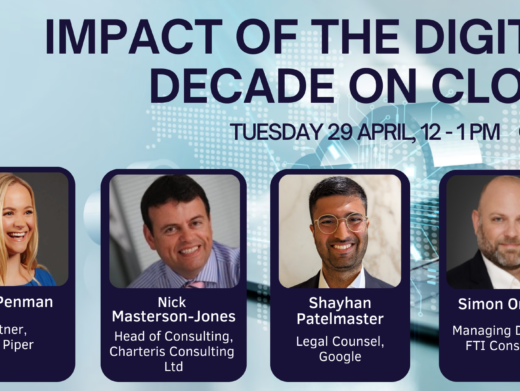Gerald Newman is Deputy Director of Communications at the Law Society, responsible for its Regional Offices and its Internet site www.lawsociety.org.uk. He can be contacted on 020 7320 5715 and at gerald.newman@lawsociety.org.uk.
The Internet is ideal for delivering legal services and for servicing clients. But where do you start? How do you avoid costly mistakes? Is e-commerce a possibility? What will make your Web site a success?
Thirteen steps will guide you through building a cost effective Web site – or, if you already have a site, making it better still.
At www.it.lawsociety.org.uk , you’ll find a step-by-step guide to building a Web site. And check www.events.lawsociety.org.uk for details of forthcoming seminars on cost effective Web sites and other training and conferences.
Step 1: Get Familiar with the Internet
What are solicitors doing online? They have been slow to respond to the challenge of the Internet, with fewer than a thousand firms (out of 9,000) having their own sites. And a recent Grant Thornton survey concluded that most of these sites are just basic brochure material. Soon it’ll be easier to review other solicitors’ sites through www.solicitors-online.com, the Law Society’s newly launched directory service.
Internet gateways for people seeking legal help are proliferating. As well as our new solicitors-online.com service, there’s www.lawrights.co.uk, the Lord Chancellor’s Department’s Community Legal Service at www.justask.org.uk, Citizens’ Advice Bureau at www.adviceguide.org.uk , and you can buy legal documents online throughFreeserve and other services from www.desktoplawyer.co.uk.
The Internet is constantly changing the way businesses and the public buy and use products and services. Resources to help you keep up to date include publications like Internet Magazine and the weekly online supplements carried by most of the broadsheet newspapers. And of course, you should use the Society for Computers and Law Web site, www.scl.org.
Free Web tutorials and online guides are offered by all the big players like www.microsoft.com and www.netscape.com, while the government at www.dti.gov.uk has lots of background information. You can see what’s rated as cool on the Internet at sites like www.killersites.com or www.redstreet.com.
There are three books you’ll need. Richard Susskind’s Future of Law offers a vision of the future, in which IT transforms access to legal information – a vision now being developed by the Lord Chancellor’s Department following its ‘civil.justice: resolving and avoiding disputes in the information age’ consultation of November 1998. Delia Venables and Nick Holmes guide you to online legal resources in Researching the Legal Web. And the Law Society’s popular and practical The Internet: Business Strategies for Law Firms by Andrew Terrett cuts through the jargon to explain how your firm can flourish in the digital age.
2: Define your Goals
A clear and agreed purpose for your Web site is essential. And first you must be confident about the firm’s overall direction.
These are some of the opportunities that the Internet offers your firm:
• Punch above your weight: many small firms have better sites than large ones – www.fidler.co.uk is a well-known example.
• Cut the time you spend taking instructions, providing repeat information to clients (or would-be trainees or student work placements) or giving quotations, by doing this online.
• Be available 24 hours a day, 7 days a week.
• Widen the reach of a niche specialism way beyond your own locality.
• Keep clients updated quickly and easily and continue relationships with past clients – cementing loyalty.
• Develop a cool modern image, differentiating yourself from the formality and remoteness traditionally associated with solicitors.
• Offer new types of interactive service.
• Support your other marketing and PR activity.
Large numbers of new clients have not materialised for most law firms through their Web sites. But a Web site will help you pre-empt the threats of invisibility or competitive disadvantage you’ll face as more and more people use the Internet to choose a law firm.
3: Identify your Audience
Design your Web site around the users and what they’ll find useful. To do this, you’ll have to think which users you want the site to serve – you can’t be all things to all people. Will you concentrate on serving existing clients or enticing new clients? What age group have you in mind? Is the focus to be on business people or private clients?
Picture imaginary users and how your site might address their worries or fit in with their lifestyle. Approach real people to ask what they’d like.
Take account of how your Internet audience will differ from your traditional clientele; see Figure 1 for an example of the statistics and surveys that can help you with this.
4: Plan your Content and Services
Think about your own use of the Internet and you’ll acknowledge that the sites you visit most are those offering substantive content: information, updates, services, interaction. Content is king. Here are five models for law firm Web sites providing varying levels of content and service:

Figure 1 – Source: MMXI Europe/Guardian 3.5.00
(a)The brochure site
This is the entry-level site, offering static information about services, office locations, the partners etc. Fenwick Elliot at www.fenwickelliot.co.uk go further and include fee-earner mobile numbers and fee rates. One site just offers e-mail addresses so you can request printed brochures!
(b)The content rich site
An example is Popplestone Allen’s www.popall.co.uk which has a complete range of fact sheets on licensing law, their specialism. A two-partner firm www.tjshepperson.co.uk focuses on landlord/tenant. Newly launched www.out-law.com from Masons caters for IT start-ups. User-friendly guides to the law, legislation updates, seminar presentations, press articles, answers to frequently-asked questions, can all be used. The key is to specialise and to cover your subject in depth.
What do users want to read about? Last year’s MORI survey for the Law Society found that the most popular topics were quite different from the issues on which people consult solicitors (see Figure 2). Consumer and employment are top.
New legal exposure, new legal rights and new types of service provide lots of scope. The new employment legislation, the Human Rights Act and the Disability Discrimination Act are all hot topics. Mediation is a buzzword, and your site can raise awareness of the lawyer’s role.
Comment on local issues can generate press coverage for your site (don’t forget that more people in your area read the local press than read The Sun). Are restrictive covenants, greenfield development, airport expansion, pub/club nuisance, hypermarket plans, landfill operations or factory closures issues in your area?
And you can help online with problems for which one-to-one advice wouldn’t be affordable: holiday accidents (see Kippax Beaumont Lewis at www.kbl.co.uk for example); schools admissions appeals; road traffic offences.

Figure 2 – Source: MORI Omnibus study for the Law Society, 1999
(c)The interactive firm
Interaction allows you to start a relationship with visitors to your site. An e-mail facility is an essential. But have systems to ensure you respond quickly. A survey in April’s Axiom magazine found that half the firms sent a message about prospective business failed to respond at all!
Decision-trees, offering a series of yes/no questions, help users diagnose problems and reach information directly relevant to their situation.
Visitor registration can be irritating for users, unless the process is simple and you have something of substance to offer. Legal updates by e-mail or access to model documents or detailed texts could be the reward for registration.
(d)The e-commerce enabled practice
Lastminute.com has lost its shine, and boo.com has gone into liquidation, but more and more people want to do business online. Here are some examples of the relatively small number of solicitors that allow clients do to this:
• www.kt.uklaw.net from Kaye Tesler was an early entrant with a will-making service.
• www.fidler.co.uk gives clients a password so they can check a status report on their matter, generated from the firm’s backoffice practice management system.
• www.briffa.com has a shop where their new media clientele can buy off-the-shelf agreements.
• www.steele.co.uk lets divorce clients provide instructions online.
• www.directlaw.co.uk is now selling law firms a package enabling you to re-sell their range of legal documentation from your own site.
(e)The virtual law firm
A handful of firms like Linklaters at www.blueflag.com and Clifford Chance at www.nextlaw.com offer ‘commoditised legal services’, providing impressively comprehensive legal advice, without live lawyers, and without disclaimers. These are subscription-only services. Blueflag covers financial services compliance, and Nextlaw covers intellectual property.
5: Get the Firm’s Buy-in
The Internet site must be integral to the practice, so everyone’s got to feel ownership and involvement.
6: Choose an Internet Service Provider (ISP)
You’ll also need to choose your technology at this stage. Microsoft Front Page Express is straightforward software for creating an Internet site and publishing documents and images to it. Even lawyers can use this, and it’s included free of charge with Internet Explorer (select ‘Edit’ then select ‘Page’). Or there are more sophisticated options like Macromedia’s ‘Dreamweaver’.
There are two main ISP options.
• A dial-up Internet service provider (ISP): there are now several offering free services, including site templates, specially for lawyers [see Figure 3]. The Internet magazines publish regular listings and ratings (as well as advertising) for the main providers.
• Bespoke design and development: this is a more expensive option, but can deliver more sophisticated sites. Delia Venables at www.venables.co.uk lists all the designers who have been involved in law firm sites. The Law Society at www.it.lawsociety.org.uk has lots of helpful guidance and model documentation for the IT procurement process.
The dial-up services provide a standard package including an amount of free Web space, e-mail addresses, and Internet access. You need to check the options and costs for increasing Web space, support, providing statistics, publishing updates etc. And your ISP needs to have a fast reliable connection to the Internet, and a fast robust server – or your visitors may find it slow or frustrating to access your site.

Figure 3
7: Choose a Domain Name
Your domain name represents your online identity, so choose with care. You should certainly not accept a domain name from an ISP which buries your identity behind theirs – such as www.members.tripod.co/firm-name . Many dial-up ISP packages now include a proper domain name, or they can be bought for £100 or less.
Strategically, you have three choices:
• A new online brand name? The advantages are differentiation from your existing image, creation of a new identity, and perhaps an increase in your appeal to online audiences who would not use traditional solicitors’ services. But your existing clientele won’t find you easily, and you will have to spend money to establish your new ‘brand’. Examples are Thomas Eggar Church Adams, who became www.teca.co.uk , Bird and Bird who became www.twobirds.co.uk , and Masons’ www.out-law.com.
• A descriptive name? www.divorce.co.uk , owned by Mills and Reeve, is an example. The goal is to attract users looking on line for a specific service. See Figure 4 for some US sites that take this approach to the limits.
• Your current name? Lots of Internet users look online for businesses they already know simply by typing the business name in the address box in their browser, and trying the most obvious suffixes, .co.uk or .com. This can be faster than using search engines. So a domain name using your existing name will make you easy to find for people who’ve heard of you.
Several sites enable you to check or to register a domain name, for example www.internic.net , www.netnames.co.uk or www.nic.uk.
8: Design the Site
You never get a second chance to make a first impression, so you have to get your Home Page right. Internet visitors are impatient, intolerant and fickle, so capture their attention from the outset – before they’re off somewhere else. Here are some guidelines:
• Use newspaper-style headlines to grab attention. Don’t cram it with narrative text. The Home Page should tempt or intrigue, play to peoples’ worries, or to their self-interest, so that visitors are drawn into the site because they want to know more. Look how Mills & Reeves’ site www.divorce.co.uk does this.
• Centre on the visitor and their problems – not yourself. Try writing a description of an imaginary visitor, their lifestyle, and what they’d like from your Web-site. Don’t just list your specialisms, departments, or your legal services. Avoid descriptions of the firm’s history. Sites like www.innes.co.uk focus on ‘Managing your crisis’ and they list worries (‘I can’t pay the rent and my landlord wants me out’) with explanations of how the law can help.
• Talk about results. As marketing consultant Ian Cooper suggested recently (The Business of Law 20 April), cite numbers of accident victims you’ve helped to recover compensation, numbers of people who’ve moved house with you, your success rate on recovery of business debts etc.
Pictures improve the look and feel of the Home Page by breaking up the text – but make them relevant. They add to the time it takes to download your site onto the user’s computer, especially if the user is on an ordinary telephone line at home. Many sites have pictures of the office building: does this really help? People photographs add a human dimension, but so many lawyers’ sites are populated by middle-aged men in suits. Think about the impression your pictures create.
Technology should be kept simple (unless you’re targeting a hi-tech audience). Animated graphics add life, but sometimes require the user to have the right software ‘plug-in’ to make them work (eg Flash or Shockwave). People will be reluctant to download the plug-in because of the time it will take and, if they’re at work, they’ll be anxious that doing so will contravene the office IT policy, or they’ll expect it to be blocked by the ‘firewall’ security on the office system.
Mouse-overs are a simple tool to add life to a site, and to increase the text you can publish on the Home Page (although these only work for visitors with Microsoft Internet Explorer, this is used by 80% of visitors to the Law Society’s site). See www.manches.co.uk for an example.

Figure 4 – Source: ABA Journal
Site structure should be kept simple, so that users can reach what they need quickly and easily. Limit the number of levels of menu through which visitors must click, especially if they don’t lead to anything substantive, but only to brochure blurb. Navigation aids should be included, such as:
• menu headings using visitors’ language – not lawyers’ language
• ‘back’ buttons
• a site plan
• A-Z list of contents or services
• search function
• ‘our top ten pages’ feature.
9: Get help with implementation
When it comes to IT projects, law firms suffer from financial constraints, lack of expertise, and aversion to change and to technology. But lack of time is probably the biggest barrier – and it will take you 40 to 80 hours to plan and build your site. But help is available:
• your local Chamber of Commerce or Business Link may offer a package
• Web designers and hosting companies are listed by www.venables.co.uk
• the emerging Internet Service Providers (ISPs) dedicated to serving lawyers provide template sites, plus additional support
• new graduates, undergraduates, even school students are worth considering: they are Web savvy, and eager to establish their dot.com track records, although they will require clear guidance and your supervision
• finally, your firm’s administrative and support staff can make a huge contribution and will welcome the opportunity to progress their career and vary their work.
10: Market the Site
You probably expect that your site will help get your firm noticed, and bring you new clients. But with Internet sites proliferating daily, and search engines struggling to provide order in the impenetrable online jungle, the marketing relationship between your firm and your Web site is much more complex. Consider what you’re trying to achieve:
• Support a ‘call to action’? Your conventional advertising and PR can promote the Web site as an easy way for potential clients to contact your firm to find out more about their rights or risks.
• Cement client relationships? Follow up letters, e-mails or newsletters to clients can encourage clients to visit the site to check up on new legal developments, for example, encouraging client loyalty and ‘word of mouth’ referrals.
• Unique selling point? Marketing can emphasise the value that your Web site will add to the service clients will receive; the online matter status report is an example of a unique selling point that might persuade someone to choose one firm rather than another.
• Substantive service offered? If your site offers a stand-alone service (model documents, DIY claims packs etc) that will deserve marketing support in its own right.
Off-line marketing for your site is as important as online marketing, and the mix can include:
• press releases – encourage journalists to use your Web site as a source of authoritative comment on legal issues
• direct mail – to your client database
• the firm’s newsletter should keep referring readers to the site for more information
• advertising
• all office stationary must give your www address – letterhead, your brochure, business cards.
Internal awareness is essential, because you want everyone in the firm to talk confidently about the site, and to refer clients and contacts to it. This means you must consider:
• Internet access for everyone in the firm
• internal launch reception/presentation
• posters and flyers with screenshots
• internal e-mail or memos with updates.
Online marketing activity includes:
• at its simplest, use of the signature block in outgoing e-mails – all e-mails sent out by the firm should include standard information about the firm, including the Internet address
• discussion forum participation – find the online chat rooms used by people you’d like to have as clients, and post helpful comment or information
• online directories and advertising – Delia Venables published in May a list of sites aiming to be portals for people seeking legal help (see www.venables.co.uk ). Local business directories are provided online by the regional press like the Manchester Evening News, by Chambers of Commerce, and others. Look at the sites of other businesses and trade bodies serving your prospective clients. But beware of committing too much money without hard proof of visitor numbers!
• mutual links to and from other sites sharing your interests (but not competing!) are a possibility. Try www.linkexchange.com to identify possibilities.
E-mails about new information on your firm’s site should be sent regularly to your clients, contacts, and previous visitors to the site. There are two ways to collect information about individual visitors (as opposed to anonymised statistics):
• visitor registration – but most Internet users think registration is time-wasting, unless they’re sure they’ll get something valuable in return there and then (Masons at www.out-law.com ask you to register in order to download articles, for example)
• ‘cookies’ that automatically capture data from visitors – but you’ll need to allow users to withhold information in order to meet concerns about data protection and privacy.
Search engines cannot be relied upon to highlight your site when people do a search for legal information. But you can help your site to be search-engine friendly:
• publish using HTML – not database systems like ASP or CGI
• include keywords at the top of the page (eg ‘Solicitor’, ‘Accident specialist’)
• repeat keywords in the body text
• devise a descriptive