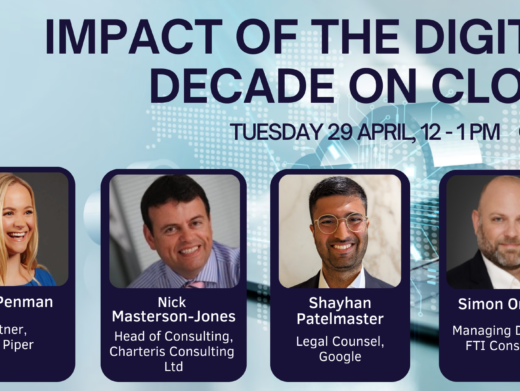In over 20 years with law firms I cannot remember a time when mobility and mobile devices were bigger talking points than they are today. You might say that of course that would be the case, since technology is far more advanced now, but I was there when ‘portable’ PCs were born, and when it became possible to plug your big, heavy Nokia cellphone into a laptop, use it as a cellular modem and get your emails on the InterCity 125 en route to Leeds. (Sadly, cell handover was so slow in those days that the connection would drop every few miles, but that’s by the by.) Those were seminal days, when mobility became possible – now it’s got much better, much smaller, much faster and of course richer.
The recent arrival of Apple’s iPad – a ‘magical’ device according to Mr Jobs – has again catalysed interest in alternatives to the ubiquitous Blackberry. I’m sure IT Directors everywhere are inundated with questions from lawyers who have bought iPads and see the potential to use them to accomplish some tasks in a more convenient way than either a laptop or a smaller mobile device. This started with iPhones, but, frankly, the experience wasn’t so much better on a small screen. The iPad changes all that – even with no support from the IT team, lawyers can get to their e-mails via Outlook Web Access, and, despite weaker support for Safari than IE, it’s a very usable approach. Most attachments are rendered well and there are some excellent, more advanced PDF handlers such as PDF Readewr Pro and GoodReader if you need more features. Office2 HD will read and edit Word and Excel files, and Pages and Keynote are available. I won’t go into a long business app discussion – there are plenty of those – but this is on top of all the consumer fun to be had with the iPad and so it makes a very compelling toy and an almost perfect aeroplane device, with books, movies and music and a long battery life. If one trawls the various blogs and forums, one can see a clear bifurcation between the ‘techies’ and people who just love the iPad. The former pan its modest technical specifications, lack of camera(s), lack of Flash support, no Finder or other file system browser and ‘closed’ options like iTunes and, now, the iBookstore. The fans don’t worry about those things – they get on and use it.
A good friend, who is lucky enough to be about to take a year travelling the world soon, asked me recently what e-reader he should buy. I recommended the iPad, but he wasn’t happy with the weight (1.5 lbs in old money) or the closed options. He ended up with a different device, and is now suffering format incompatibilities and DRM challenges which are detracting from the objective – to read books. Closed? Yes, but very easy to use and most consumers don’t want to be messing around with settings and conversions – they just want it to work. And it does, with an engaging user experience that means you get lost in the content, not the medium.
Getting back to business, though, and OWA is all very well but the lawyers will want more – push e-mail, calendar and contacts sync and all the Blackberry goodies. And this, unfortunately, is where the IT might have to become party poopers and mention the ‘S’ word – security. IT groups like Blackberrys. Their genesis was in government and corporate and security is taken very seriously, as is manageability. The Blackberry Enterprise Server (BES) allows for granular control, provisioning, updating, reloading, disabling and much more over the wireless network. Encryption is strong – it’s really, really hard to get information off a Blackberry, at least as long as it is locked with a password. The downside of all this is Blackberrys aren’t much fun. This is changing, with touch screen device like the Storm, an App World and more consumer friendly models with better cameras and so forth, but Blackberry retains the underlying security model which is so strong.
The iPhone and iPad come from the consumer market, and so do not have the underlying features of the Blackberrys in terms of security and manageability. Apple are addressing this, and OS4 will go a long way to addressing many of the issues corporates have flagged. It is interesting to see that the devices are, in some senses, converging – more corporate features from Apple and more consumer features from RIM.
The bigger issue for me is that users’ expectations are so very different across these two platforms. Many firms lock down Blackberrys so that users cannot even install additional applications. Try that with an iPhone and the whole ethos of the device is pretty much ruined. iPhone users expect to be able to do whatever they want, and it is that level of freedom that makes IT groups just a little concerned about supporting a fleet of devices, no two of which look or feel the same.
We are seeing similar developments with laptops, with users wanting to install personal software so they don’t have to carry two machines when travelling. Virtualization is helping to solve these issues, and a number of firms are moving towards freedom of choice for lawyers’ laptops. The device simply runs a virtual machine for work applications and this is kept separate from personal applications, data and network traffic.
At the moment it is a little difficult to see how the iPad might be such a device, although I have mine on a secure wireless network and, after some security compromises, running a Citrix remote desktop. It is surprisingly usable even without a mouse. Let’s see what OS4 – due late in CY10 – brings. It should certainly bring Juniper SSL VPN support, which could mean secure remote access.
One thing is certain – we all need to find ways of letting our users do what they need to do, personally and professionally, in a flexible, secure and reliable way. That will be a constantly moving target in the rapidly changing mobile world in which we live.
Martin Telfer is Global Director, GIS, Baker & McKenzie, based in Chicago