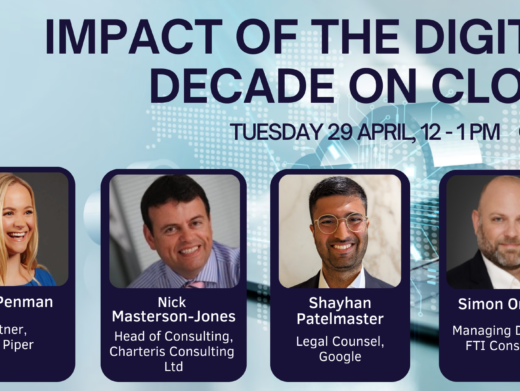I’ve always had a sneaking suspicion that, like marketing, 50% of IT expenditure is unnecessary, but the question is, which 50%? Moorcrofts started in January of this year, and it was a great opportunity to start with a blank sheet of paper and question some of the received wisdom.
Every firm I’d been to in the past had spent vast sums of money on legal accounting systems, which lagged vastly behind the industry standard for general purpose accounting software in terms of their usability, functionality, user interface and compatibility with other systems. Why do we need to buy special-purpose legal systems? Keeping tabs on client account is the main reason, and the other facilities which these systems have sprouted (for example workflow, document assembly, marketing, reporting, database, contact management) are all without exception dealt with much more effectively by mass market software at much lower price. The reason for this is pretty obvious: organisations like Microsoft, Symantec, Seagate and IBM have vastly more R&D budget than even the largest UK legal software supplier. Accordingly, no diary package I have come across from a legal software supplier is a patch on Outlook in terms of compatibility, ease of use and power.
Our basic philosophy was to avoid using legal software where possible (I am aware that sentence is open to misinterpretation, but you know what I mean, and I have a wodge of licence agreements to prove it). Accordingly, we have one of the cheapest lawyers’ accounting systems available, Strongbox 2000 from Peapod, to handle the grunt work, and for virtually everything else we use Microsoft Office 2000. The idea is that by keeping to industry standards for most of our hardware and software the system will be reasonably inexpensive and easy to maintain and upgrade, and it means it is a lot easier to get third-party support.
Outlook
Perhaps the most hardworking piece of software is Outlook 2000, which we have roped in to handle most of the groupware aspects of the practice (we are now five lawyers and two full-time support staff). I was insistent on having the practice server-based from the Outset, and we use Microsoft Small Business Server (basically Windows NT 4.0 with Exchange Server and a whole bunch of other server goodies). This was to centralise file storage and, crucially, to expand the functionality of Outlook with Exchange Server. Outlook is quite a cunning product, as when you buy it you are actually getting a set of different products, all of which look virtually the same, but which have different levels of functionality dependent on whether you connect it to a server or not. Using the classic drug-dealer model, Microsoft started handing out Outlook for free a while ago to get users hooked (it is very easy to use the stand-alone version for Internet mail) and to tempt users to upgrade their servers to Exchange Server once they heard about the additional functionality it could offer. Now Outlook costs money (you can buy it stand alone or as part of the Office suite), but it is a remarkably powerful and effective program. And with Exchange Server, you can link a number of users together so that you have proper group scheduling and workflow capabilities. Everyone can access to firm-wide address books and so-on. It has taken us a while to get used to the richness and complexity of the product, but with a little customisation we have discovered it has some amazing capabilities (for example, try entering ‘Christmas Eve’ or ‘the day after tomorrow’ in the date box when you are setting up an appointment).
Word
Word (of course) handles the word processing, but we have taken the time to set up our own templates for agreements, letters, faxes, attendance notes etc. Clients are almost exclusively using Word and have been for many years, and you quite simply cannot be a client-facing law firm and still use WordPerfect.
We are gradually getting to grips with Word’s more advanced features. Auto numbering was a pain to begin with but, now we have set up our templates properly, it becomes a lot easier, and enables us to insert cross-references to clauses within agreements which change automatically as clauses are added or deleted or moved around. We are slowly learning scripting to add some additional functionality to templates (for example, our bills template automatically sets the default folder for saving the document to be ntserverclientsinvoices). A little macro like that (which takes five minutes to add to a template) can save hours when you consider the amount of time it saves per invoice over the course of a year. We have just introduced a macro which automatically adds a client’s name and address from the client’s entry in the Outlook folder. Our letter templates contain all of the blurb on our letterhead, except for the Moorcrofts logo (which contains colour) to make it easy to change address and other details. We had some assistance from our graphic designer on the design of the templates, and are very happy with the outcome. We also have our standard engagement letters set up as templates. We access other precedents using the precedents system.
Precedents
One of the benefits of being a niche firm is that it makes setting up a precedent bank fairly easy, since we need a fairly limited number of precedents within our field.
We used an Excel spreadsheet as a flat-file database of the precedents we wanted. Adopting the 80/20 rule that 20% of the precedents will be used 80% of the time, we decided which the 20% were and set to knocking them into shape. They all follow our standard agreement template, which contains features for auto numbering, cross-referencing, detailed headers and footers and a section of standard boilerplate. For the other 80%, the rule is that lawyers wanting to use an unfinished precedent from the list must tidy up the precedent first, and only then adapt it to the client’s needs. The upshot of this is that we now have about 70 of the 120 odd precedents we use in final shape, in after five months of developing the precedents system. We add links from the spreadsheet precedent list to the individual precedent, so that clicking on the name of the precedent immediately opens it in Word. The pièce de résistance, however, is making the precedents system accessible via the intranet. This is astoundingly simple, and merely involves saving the spreadsheet in HTML format, and linking it to one of the intranet pages. We have all the browsers on the PCs in the office set to our intranet home page by default, and clicking on the ‘precedents’ button brings you straight to the precedents index. It’s a lot easier than rootling around in directories, and has the great advantage that the index contains comments on the precedents (which can themselves have links in). See Figure 1 for an example.
Precedent name | Updated | Source | Comments |
Software licence agreement.doc | 18 Oct 00 | AK | Allows for ASP delivery. Replaces X13.doc |
Multi-user escrow licence.doc | 11 Oct 00 | AK | Allows multiple users to benefit from an escrow agt |
Web-site disclaimer.doc | 12 Jun 00 | AK | Needs updating with references to privacy policy.doc |
Active directory in Windows 2000 should be able to handle a lot of these features anyway, but we are still on SBS 4.5/Windows NT 4.0 for the time being. It’s only costing us about £18 to upgrade to SBS 2000, since we have taken advantage of the Microsoft Technology Guarantee which allows us an upgrade for the cost of materials and postage only since we bought SBS 4.5 in January 2000. I think this deal expired at the end of September, so that will save us about £800. As a digression, with a little effort it is easy to get software (legitimately) at huge discounts by taking advantage of this sort of offer. Keep your eyes peeled. Most software is available at a discount if you are upgrading from a previous version, or if you are upgrading from a competitive product, and the definitions of ‘competitive products’ are usually pretty wide: have a dig around in the attic for a copy of WordPerfect V2 for DOS and you will probably be able to upgrade to Office 2000 at a significant discount. For example, a full working version of the current version of WordPerfect was recently available for free with an HP print cartridge, and it would have been perfectly legitimate to use this to get a competitive upgrade to Word. Similarly, software is often significantly cheaper when bought with hardware. This is known as OEM product (intended to be sold to systems assemblers for bundling with machines). For example, NT4 workstation normally costs about £180, but you can get it on an OEM basis for about £50 (although you might have to buy some hardware – like a £5 mouse) so that the dealer feels comfortable. You do need to read the licence agreement, and then (and as a member of the Society for Computers and Law you should find this reasonably straightforward) decide which clauses are unenforceable by virtue of the 1992 Software Regs etc. I have even caught Microsoft trying to impose a restrictive covenant on the resale of mice, but that is another story…
Talking of licence agreements, I did for some unfathomable reason actually stop to read the agreement which comes with Office 2000 to discover to my amazement that it allows you to have a copy of the software loaded both onto your main PC and your laptop, as long as your laptop is being exclusively used by the person who uses the main PC (see the licence for details). Since four of us now have laptops, this has saved us about £1000 in licence fees for Microsoft Office.
Because of the nature of our client base, we now only send about 20 letters a week as a firm (mostly bills!). All our other correspondence is via e-mail (and the odd fax). Our suppliers, Peapod Solutions, had set us up with an Internet e-mail solution using a rather basic system which came free with the Internet access box (from Argus Technology). This box is a little router about the size of a packet of cigarettes that plugs straight into the back of an ISDN terminal adapter. It also connects to the network, and monitors network traffic to see if it wants the internet (i.e. it assumes that any requests for a network address outside the local network are on the internet). When it senses a need for internet access, it requests the TA to dial our ISP and sets up an internet link. We were using lawyersonline as both our web host and our ISP but, despite the fact that their friendliness and customer service are exemplary, their connection speeds are low. We have been casting around for another ISP and have discovered that Plus Net (www.plus.net) not only offers much faster connections but their connection charges are lower. They also allow something called ‘mail relaying’ which I won’t go into in depth, but basically it’s necessary if you want to have your domain hosted by one ISP (in our case lawyersonline) and your Internet access handled by another. Not only is there no monthly charge but, as you dial up through the new 0844 numbers, the dial-up charges are about half the standard BT local rates (although the minimum charge is still about 5p). We use a lot of Internet access, so we estimate this change will save us about £1,000 a year. Even better, assuming that you have the right sort of ISDN connection (we don’t), you can sign up for SurfTime from BT which gives you unmetered Internet access (ie free phone calls) for about £5.00 a month (evenings and weekends only – which is not a lot of use for business although it is great at home) or £20.00 odd for full-time access. BT are in the process of rolling out a new service along these lines, so take a look at the BT web site (www.bt.com) for further details. Since most Internet calls are of the quick in-out variety for checking e-mails, the minimum call charge is a problem if the server dials up 100 times a day. Another option is to subscribe to a cheaper carrier, like Totalise Telecom (www.totalisetelecom.co.uk) which has no set up costs but which can save up to 60% on all of your phone calls simply by dialling 138 before the number (in fact, we have set up our switchboard to do this automatically). We are examining ADSL at the moment. BT relies on customer inertia to maintain its enormous market share, but there are alternatives, and they can be very significantly cheaper.
Peapod set up a very basic freeware e-mail system for us, but although it worked it was not terribly reliable and we switched over to using Exchange Server for Internet access. To do this, you will need to go to the Microsoft Web site and download the ‘POP 3 Mail Connector’ which is surprisingly easy to set up. We had Exchange Server set up to use Internet e-mail within about two hours of starting, including setting up all nine users on the system. There are various options for setting up the number of times the server dials up the ISP to check e-mail, and you do have to be very careful to set this up carefully to ensure that the system is not dialling up every couple of minutes. This is a common problem and results in phone calls costing about £2000 more than you were expecting.
Exchange server is expensive, and a major beast to administer, and for smaller offices who don’t want the expense and the hassle of this system, I would recommend WinGate for Internet access and FrontierMail fore-mail. Both of these are shareware (this is no longer a disparaging term: remember that Linux with 28% of the Web server market is freeware!) and are available from www.tucows.com.
E-mail Security
I am concerned about e-mail security, which seems to be an area ignored by a surprising number of professional companies, and we are trialling a number of solutions at the moment. For personal use, there is no substitute for PGP, for the simple reason that it is free and it works very well (there is a fee for corporate use). It is also worth downloading simply for the instruction manual, which gives one of the most lucid explanations of cryptography I have seen. Outlook, however, is already equipped with encryption and digital signature capabilities, and to make use of these, you need to obtain a personal certificate from a trusted third party, of which the market leader is Verisign (www.verisign.com). Individual certificates cost about $14 a year, and you can download a trial certificate for 60 days. Incidentally, Outlook Express handles the encryption/signature thing much more neatly than Outlook. For corporate use, you need a more complex infrastructure. If everyone has their own private key, it makes it impossible for a secretary to open his/her fee earner’s e-mails, or for you to scan an employee’s e-mail archive while on holiday. For this, you need to have some cryptographic software sitting on the server, which is available from a number of vendors including Microsoft and Verisign.
Incidentally, we tackle the current controversy about private e-mails by allowing people to set up private web-based email accounts for private emails. We can’t monitor traffic in or out of these, and they have the advantage that the information sent doesn’t have a moorcrofts.com return address, or the Moorcrofts signature on them. I tend to liken personal use of corporate e-mail to allowing employees to use headed paper for personal correspondence: it’s OK for them to use blank A4, but not our headed paper. By allowing them to access their own private Web-based service you avoid this problem, and ring-fence corporate e-mail for corporate use. Web-based e-mail is available for free from most ISPs and a number of other sources. I recommend Totalise (www.totalise.co.uk) and Plus Net (www.plus.net) both of which are British. Other services include hotmail (www.hotmail.com), but this is now slow, overloaded and limited, and attracts a remarkable amount of spam, mainly for gambling and porn. You do, of course, have to allow your employees Internet access, but we’re all adults here, aren’t we?
Infrastructure
The network infrastructure is a no-brainer. Category 5 cabling (looks a bit like telephone wire) is the only way to go, and can run at 10- 100- or 1000-megabits per second. 10MBPS is now pretty much obsolete, so go for 100. Networking hardware has plummeted in price to a remarkable degree. A ‘switch’, which would have cost £2,000 few years ago now costs about £80. This is all pretty much plug and play, other than the installation of the cabling which Peapod arranged for us. Do shop around for cabling, as quotes can vary enormously, but make sure you go to a reputable supplier as it’s very easy to wire up a system which will work fine for a 10 megabit system, but which stops working if you try to run it at 100 or 1000 megabits, by which time the installer will claim the installation is out of warranty (assuming insolvency hasn’t got in the way first). Judicious use of hubs and switches can save you a lot of money in cabling, at the expense of a small amount of resilience. For example, if it costs £100 to lay a cable from the server room to the secretaries’ office, for your computers and printers, the total cost for say five cables will be £500. If you just stick with the one cable for £100, and get an 8-port hub for £60 you have saved £340, made it easy to connect at least three extra devices in the secretaries’ room and freed up some connections in the server room. Admittedly the calculations are a bit simplistic, but the principle still holds.
The Future
The next areas we are investigating are:
- Installing our own server with ‘always on’ Internet access so that we can set up a dedicated extranet for clients, and allowing access to the firm’s systems from home using PPTP. Clearly, security is a big issue here and we will be carefully evaluating firewall technology.
- Indexing technology for our documents. We are hoping that the Microsoft Active Directory functionality in Windows 2000 will help with this, but in the meantime we are evaluating Pagis Pro Millennium, which is remarkably inexpensive and very powerful, but has some quirks which may prove to be deal breakers.
- Voice transcription/dictation. My experience of these products is that they are still insufficiently accurate and too poor to be much use. One interesting product developed by Philips is a hybrid between a traditional tape dictation system and voice recognition, and works by recording the dictation onto the computer’s disk using a microphone similar to a Dictaphone’s. The secretary can transcribe the voice file from disk using a traditional headphones/foot pedal arrangement, and the software can use voice recognition technology to assist the transcription process.
And finally
We’re now pretty happy with the system we have, and the next challenge is to see whether it all survives the move to our new offices.
Our experience has left us with four basic lessons.
- Stick to industry standard where possible, and question whether ‘specialist’ products justify the additional price and restriction on flexibility.
- Don’t be afraid to leap with new hardware technologies. They are often a lot more reliable than the old ones. For example, USB is much more reliable than old serial ports. Twisted-pair Ethernet is a lot more reliable than the old coax version. Unfortunately the same cannot always be said about software.
- Use consultants/suppliers wisely. Although in-house computing expertise can be invaluable in terms of understanding how the whole system works, and what it can be capable of, it is very easy for an enthusiastic computer-user to be sucked into IT maintenance and support rather than doing productive fee-earning work.
- Keep up to date with current prices at places like www.jungle.com and www.buy.com. My rule of thumb is that I am prepared to pay my specialist supplier up to 20% more than trade prices for hardware, but anything more than that is taking the mickey. A favourite trick with legal suppliers is to quote knowing that law firms take a long time to make decisions, so that the kit they supply six months after the quote was supplied is now 20% cheaper for them to buy. Always check the prices prior to placing the order.
Andrew Katz is a solicitor at Moorcrofts, a new niche firm providing corporate and IT/IP legal services to knowledge-based clients in the Thames Valley.