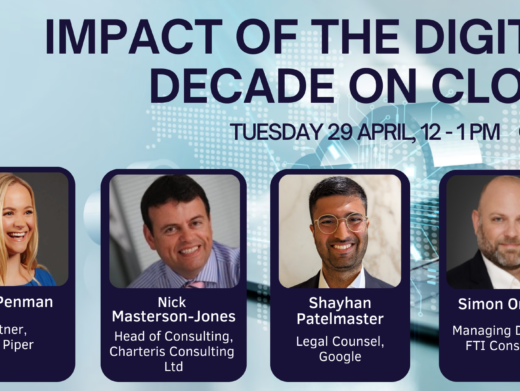It is 1991 and I am considering taking a job at a law firm. I know a Partner at Beachcroft Stanley and he suggests I talk to a colleague of his that knows something about computers. It is 9 years since I used a personal computer to organise a conference on housing for the hearing impaired and 6 years since I co-wrote a book on the use of personal computers in the voluntary sector. So this is my area of expertise, yet I know that law firms have very little of this technology. I am concerned that I will be taking a backward step in my career.
The Beachcroft’s Partner I meet is Peter Illion, a man for whom the phrase ‘larger than life’ was probably invented. He excites me with the prospect of dragging semi-feudal law firms into the technology age. However, he only really wants to talk about one subject. It is UNIX. He has, he tells me, three UNIX servers in his house. He is trying to persuade the firm to install this technology and he does not understand their resistance. I am confused. Only ‘geeks’ are interested in UNIX.
I take the job. It is my first week at my new law firm. I have been employed to develop and implement an IT strategy as a consequence of work done with the firm by a young KPMG consultant called Neil Cameron. We both agree that the strategy will rely on networks of MS-DOS based personal computers. My Senior Partner enters the room. He tells me that he has an Apple Mac at home. They are, he explains, faster and more user friendly than a pc. He does not understand my resistance to deploying Apple technology across the firm. I am confused. Only graphic designers use Apple Macs.
I am about to issue the tender for the purchase of the computers and my Finance Director asks for a meeting. He has a friend, he tells me, who builds computers in his garage. They are better and cheaper than an IBM pc. He does not understand my resistance to using this equipment. I am confused. I debate whether I have made a tragic mistake.
Consumerisation describes the pressure on the corporate enterprise to adopt mass market consumer technology developed for the home market. It has always existed. Nothing is new, it just takes new form.
Many of the first ‘personal’ computers released in the UK (Sinclair, Acorn, Atari, and Commodore) were sold on the back of their ‘gaming’ capability and were mainly used at home and in schools. It is often suggested that the Internet developed largely on the basis of its value for personal communication and pornography rather than any business applications. Over ten years ago, my current firm gave everyone a Palm Pilot as a Christmas gift. The driver behind this was the desire to reward staff but the hidden benefit was that it resolved any debate about support for personal smart phones. We would support the Palm but nothing else. The pressure on law firm IT departments to provide personal printers for each fee earner has existed since the first cheap home printer was released.
The current demand from the Senior Partner is to use an iPad (or similar). The current Finance Director wants to know which 3G phone to buy and then wants to connect it to the corporate network. The current associates want to use social networking tools in the office and want to download software so that they can listen to music on their MP3 player (or similar). There is a risk that young lawyers will waste their time on personal social networking if we fully enable these technologies in the office. There is also a concern about what they may say on a public blog or discussion forum. These issues can be embraced with education and clear management. Rather than prohibition, the focus should be on the potential for improved internal and external communication and knowledge sharing that these technologies might deliver.
Twenty years ago, law office communication was by fixed-line phone and post but mainly by fax. E-mails and the Internet played almost no role in the provision of legal services. Very few people had computers at home. Now nearly every home has a computer and there are no fax machines in our offices. Children respond to texts and instant messaging but not to emails. Most people may still not understand how computers work but they find it very hard to conduct their business or personal lives without them. They are happy to make choices about the technology they want to use albeit that these are led as much by fashion as by knowledge. Once they have made their choice, they increasingly want to use it in the office as well as at home.
The moment that law firms encouraged home and ‘flexible’ working the wall between personal and office computing began to crumble. No policy or procedure can hide the fact that, when you agree to allow a home computer to connect to the company network, you are by default agreeing to support that personal equipment. As soon as the experience of computing at home becomes superior to that at the office, the wall needs to all but disappear, leaving just a few bricks remaining.
The dual demands of privacy and convenience do not justify personal printers in a law firm as long as there is a suitable printer within 10 – 15 metres of any desk. It is not just the capital cost of the device but the support and maintenance and toner costs that have to be considered.
If the firm provides every lawyer with a voice enabled Blackberry (or similar) they are entitled to say they will not support any other mobile voice device. However, the issue becomes more complicated when the individual rejects the employer’s device and wishes to use their personal device, at their own cost, instead.
The pragmatic approach is to identify standards for personal products and agree to provide support to these and these only. This is fine as long as the list changes as rapidly as the consumer market does. Publishing recommendations for preferred products works well (especially at Christmas time) as a tactic. However, as the distinction between consumer and office computing blurs further, the firm should focus on providing and supporting a range of tools to support the differing requirements of its lawyers. The laptop that never leaves the office should certainly be replaced even if the partner says it ‘looks good’ on their desk. In contrast, the partner who only wishes to carry one device when on holiday should be allowed to receive corporate e-mail as well as watch a movie on his or her personal tablet. Remember, the evidence shows that people take far more care over their personal equipment than they do over a company device.
Security concerns need to be dealt with intelligently and consistently. In the early 90s the view was that all e-mail was inherently insecure and should not be used for confidential client business. Since then, the tools for tracking and intercepting unencrypted e-mails have probably improved a great deal more than the security on a standard e-mail. Yet who now hears the concern about e-mail security other than in terms of the device it may be received on? Most lawyers use a Blackberry without any concern. While these devices can usually be remotely wiped when reported as lost, most are secured by the flimsiest of passwords. Is the risk of unauthorised access to a client e-mail really significantly greater if it is viewed on a personal mobile device as opposed to a public computer in a hotel business centre? If it is, perhaps the firm should invest in third party software that will improve security on a range of mobile devices?
In many respects, the current debates regarding ‘apps’ for the iPhone (or similar device) echo the shareware/freeware discussions of the 90s. Free or almost free software is now delivered to your mobile device rather than your letterbox. It is perceived to be personal and the barriers come up when you wish to install it (or connect a device with it installed) to the corporate network. These policy barriers are probably hard to justify today given that ‘desktop virtualisation’ technology should allow the corporate desktop to happily co-exist with personal software. Why anyone would want to put their personal data on a corporate device is another question. Your primary device for personal data should always be your home computer. The employer will always have the right to change or erase or monitor their equipment and will never have a responsibility to maintain or store private data. These rights may also apply, by default, if you choose to attach your personal equipment to the corporate network.
Speech and handwriting recognition software have seemed for many years to offer greatly improved productivity for lawyers. Dragon Naturally Speaking, the Apple Newton, the Palm Pilot and various tablets have come and gone with little take-up in the legal office. Pockets of home users have persisted with these technologies with some success. The historical level of usage within the office was partly determined by the performance and functionality of the software but partly by the resistance of many technologists and law firm partners to invest in technology perceived to operate more in the consumer or domestic environment. When such software is available on mass consumer products such as the current wave of tablet devices ( eg iPad or Blackberry Playbook) we may hopefully see it used successfully within the professional environment. The use of personal or consumer technology should boost productivity both at the office and away from it.
The IT department is responsible for the integrity of the systems and data used by the law firm and their clients. It is a very complex task to maintain a highly resilient, constantly available network for a 1,000 global users running hundreds of different software applications and storing terabytes of confidential data. It is a less complex task to use and maintain a single stand-alone computer at home. The need to maintain the business systems can justify a range of controls and policies against the argument of ‘but I use it at home, why can’t I use it at the office?’ It should not support a say ‘no’ at all costs approach. If you tell your partners they cannot connect their personal device for technical and security reasons they may accept it. When they meet a partner from another firm using the same device how will they react? Will they be comforted by the fact that their IT team have a greater understanding of the issues or will they be concerned that they are not sufficiently skilled to resolve them?
Simon Kosminsky has worked in legal IT for 20 years and is currently IT Director at SJ Berwin LLP.