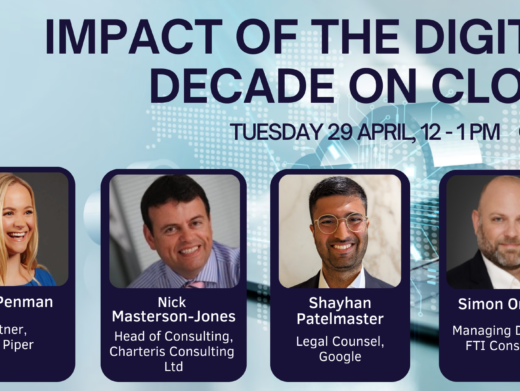The use of Electronic Document Management Systems (EDMS) has revolutionised the way in which lawyers handle litigation cases. They have recognised that computerising documentation enables them to work more effectively and that the biggest single cost in any large-scale and/or document intensive case is usually that of document management.
In a litigation context, EDMS is used to computerise the documents and it is known as litigation support.
Why Use Litigation Support
The main reasons for using litigation support are as follows.
- Technology can be used not only to automate existing working practices but to provide newer ways of working.
- It allows the users to organise their paperwork quickly because there are automatic facilities for searching, storing and manipulating information.
- It can be applied to any size case.
- All the documents can be accessed without leaving your desk.
- Documents and comments can be easily shared.
- It provides portability and easier case management.
- Costs can be more easily controlled and in some cases recovered from other parties.
- More time can be spent analysing rather than sorting documents.
Overview of a Litigation Support System
A litigation support system provides an electronic method for managing and, to a greater or lesser extent, replacing the paper associated with litigation. The case documentation is turned into a database which can be searched and manipulated by the user. There are three components to the system.
- The document image (known as a tif) This is an electronic copy of the document and is no more and no less than a picture of the document. Most heavy duty photocopiers in fact operate this way and then reproduce the image on paper as a copy. It is equally possible to store the resulting ‘image’ as a file on a computer and call it up and view it on a screen. The ‘image’ can also be printed out via a normal laserjet printer and the resulting quality is as good as, or better than, normal photocopying
- The document record The document record is like a library index card. It consists of a summary of key information about the document. This record card consists of a number of indexes (or fields). These fields are usually divided into two types, objective fields and subjective fields. Objective fields usually contain basic information about the document (for example, date of document, type of document, author, author’s company, recipient, recipient’s company). Subjective fields contain more ‘intelligent’ information about the document: for example, lawyers’ comments, categorisation of the document as relevant/irrelevant, privileged/non-privileged, designation of the document (ie whether it is to go into the trial bundles and matters of this nature).
- Full text (this is the electronic picture converted to searchable text by a process known as optical character recognition – OCR for short) Some systems do not use OCR. It is worth using because full-text searching lends itself to the fluid nature of litigation and to the idiosyncratic trail of the lawyers’ thoughts. For example, if part way through a case a new issue is introduced, full-text searching enables the lawyer to search the system for key phrases associated with that issue. In addition, having read the evidence, one often recalls a phrase or expression seen in a document, full-text searching enables quick retrieval of the relevant document or documents.
Benefits
In the long term, the major advantage is one of time and cost savings in themanagement of the litigation, as time-consuming tasks such as producing Lists ofDocuments and preparing bundles of documents (whether for hearings, witnesses orexperts) can be done automatically by the system. Set out below are some furtherexamples of the capabilities of a Litigation Support System.
- Large numbers of documents can be stored, retained, searched and dealt with in a convenient manner. Up to 15,000 documents (approximately 40 lever-arch files) can be stored on one CD-ROM.
- Searches can be made against the text of all documents for key words or phrases and all relevant documents will be identified and can be printed off in a convenient bundle.
- Fields (or indexes) can be set up to enable documents to be categorised, eg by date, author, recipient and similar searches to those mentioned above can be undertaken.
- There is a facility for witnesses and lawyers to add comments to the database on specific documents. This is particularly useful in preparation of witness statements and experts’ reports.
- The system is portable and accordingly can be used by the lawyers and counsel as well as by third parties. It can also be taken to convenient locations for witnesses and experts without the necessity of producing and transporting large bundles of documents.
- The system can also be taken into the courtroom. Judges are becoming increasingly used to the use of technology in the courtroom (and in some cases are demanding its use). What usually happens is that the trial bundle is agreed and then put onto a CD-ROM. It can then be loaded into a courtroom presentation system which can be shared by all the parties. This means that everyone, including the judge, is able to locate documents very quickly.
Savings
Using EDMS saves a considerable amount of money in photocopying costs. Thisis because the system stores images of each document. It is therefore possibleto reproduce that document (at slightly better than photocopy quality) by simplyprinting out a copy on demand.
If used effectively, EDMS means that a lawyer can spend more effort reviewingand advising in relation to the documents rather than physically sorting them,numbering them and organising them into folders. This can also lead to areduction in the use of the traditional armies of paralegals employed indocument intensive cases, which leads to more savings.
Security and Portability
Another benefit is the system’s security. Documents can be loaded ontolaptop computers or CD-ROMs, eliminating the need for large quantities ofhard-copy documents to be taken to interviews with witnesses. So when, forexample, a witness statement is being taken in the Far East, no documents needto be sent in advance. Rather, all the relevant documents will be contained on alaptop and/or CD-ROMs which will travel with the person who will be taking thestatements.
The images can be watermarked (both visibly and, if necessary, invisibly) sothat their origin is obvious. Such watermarking is very difficult to amend orremove.
Some Drawbacks
As with most technology, it can only work to your advantage with carefulpreparation, planning and implementation. If the following is borne in mind,problems are usually minimal:
- careful preparation is essential
- rubbish in, rubbish out
- involve litigation support experts as early as possible
- agree a timetable and stick to it – unrealistic deadlines usually lead to mistakes
In addition, there is a front-loading of costs, this is because all the casedocumentation has to be put onto the system more or less at once. This is not aproblem for cases that are document intensive and unlikely to settle early.However this issue has to be considered at the outset, especially where there isa possibility that the claim will settle at an early stage.
Paperless Future
Despite the comments made above, EDMS has made an enormous impact on thedocument management of litigation cases and has enabled lawyers to deliver amore efficient and cost-effective service. Its use in the litigation context isevolving quickly and we are likely to be in a position to conduct paperlesslitigation sooner rather than later.