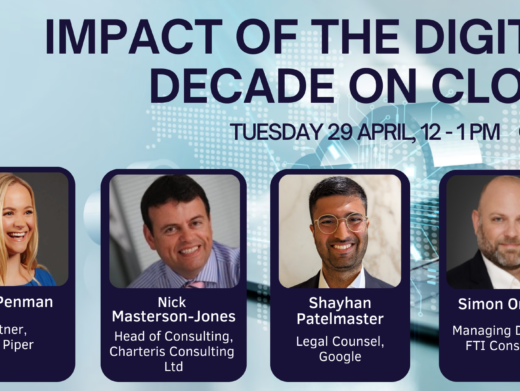Do not let the far distant future prevent you from doing anything interestingin 1999! This article suggest 10 key tasks to be tackled by the smaller andmedium-sized firm over the next year.
1. Get a Network Manager in Place
Most firms do not have sufficient technical assistance in-house to managetheir networks. Despite enormous investment in hardware and software, they tryto ‘manage’ without a new member of staff and their networks do not run verywell.
A network is a very complicated beast. Although the supplier will set it upfor you initially, it is not a ‘fixed’ thing and it soon needs attention,for example:
- New people arrive, needing passwords and training – or leave, with corresponding re-distribution of their disk areas.
- Equipment breaks down and can be fixed (if it is something simple), or the engineer is called in, or the equipment is ‘swapped out’ or replaced or upgraded; quite often, the software needs to be reloaded as part of this process. This is all very time-consuming.
- New versions of any of the applications arrive which need to be loaded either in the server or in the PCs or possibly both.
- Back-ups need to be carried out and various ‘restore processes’ checked from time to time (it is no use just taking copies if you do not know how to restore the data).
- Virus checking needs to be set up with an associated policy, eg are people allowed to put disks into their own PCs? or CDs? What are the rules – and the penalties? Virus checking software needs to be updated at least every three months, in other words, it is an on-going responsibility.
- Cabling needs to be considered, particularly where cabling has been added over a number of years. As ‘traffic’ on the network increases, cabling which was adequate initially may prove to be a bottleneck now.
- Health and safety regulations need to be implemented, eg everyone’s working environment needs to be checked for the height of the working surface, the position of the person’s back, neck and hands, how the light falls, whether there are (unwanted) reflections and whether eye tests are needed.
- New applications are added, for example, e-mail, or Internet access, or CD ‘stacks’ for legal research, or voice recognition, or fax from the desktop, or communications between branches. All these are initially research projects, and then projects for implementation, and then require a training component.
- Year 2000 issues need to be examined, eg a complete inventory prepared with notes on the compliance, or otherwise, of each item and the level of ‘how much it matters’.
- Are there any immediate implications of the new Data Protection Act… or the Euro?
Although people already employed in the firm, for example legal secretaries,cashiers or office managers, often manfully (or womanfully) take on these tasks,I do not see how they can really acquire the general IT knowledge they need fromwithin an organisation.
In my opinion, a firm of any size at all – say 20 fee-earners – simplycannot manage without someone whose prime, if not only, job is to manage thenetwork.
2. Persuade Your Fee Earners to Use Computers
Most of the computer developments of past years have been aimed at the‘back room staff’ – cashiers, secretaries and so on. The next increase inefficiency, in my view, can only come when the fee earners start to usecomputers themselves.
This does not mean that they should do all their own typing. However, thereare occasions when it is simply more efficient, or quicker, to get out a letteror a document themselves, perhaps assembling with paragraphs from a set ofprecedents, assembling a complicated lease, correcting a document prepared bythe secretary, sending an e-mail or preparing a file note, inputting time spent,checking on a client’s WIP or financial ledger or preparing a bill.
3. Develop a Team Approach
As fee earners become more flexible, it is necessary also that secretariesare willing to work more flexibly and, in particular, are prepared to work formore than one person. The ability to share work across a network is a greatadvantage but I find that, in many firms, people still treat the network asoffering access to ‘their’ work, and their work alone.
In fact, the ability to work in a team could make the life of a secretarymore interesting rather than less, since a secretary can become more of a PAthan a typist – or indeed can become a fee-earner, for at least part of thetime. In any case, fewer and fewer girls leaving school want to be‘secretaries’ and the supply of traditional secretarial support willeventually dry up.
In the meantime, the hard economic fact is that, until a firm breaks awayfrom the one-to-one approach of secretarial support, it will not be able to getthe benefits of the gradual staff reduction which (hopefully) can help tobalance the cost of the new technology.
4. Keep Up a Training Programme
Most firms are aware that training is important but the fact remains that, inpractice, it seems to get skimped, particularly once the initial impetus of thenew system is past.
In fact, training is not a ‘once only’ activity but needs to be revisitedon a regular basis. For example, a change to a new word processing systemrequires new training, both at the ‘getting started’ level and after somefirst experience has been gained. A record should be kept of the training eachperson has had and the person should be invited, from time to time, to indicatewhat further training he/she would like.
For secretaries, the amount of training can usually be estimated fairlyclosely (eg one day or two days initially and a further day or half day after amonth; possibly a further half day after three months). However, for feeearners, the training has to be enormously flexible, and has to take intoaccount that the fee earner may need basic computer skills, ‘Windows’ skillsand typing skills, as well as word processing skills as such. To achievemoderate computer and word processing skills for a fee earner who has not hadprevious experience could well take 10 sessions of two hours, spread over saysix months (and this does not include basic typing skills, which really need aself-teaching course).
A proper training area needs to be provided which feels quiet andbusinesslike and is preferably slightly off the beaten track. It probably onlyneeds one PC since you can teach one person at a time (ideally) or two (at most)on a single PC.
In-house training can be supplemented by bringing in external trainers.
5. Manage the Word Processing
When secretaries used typewriters, there was little need for anystandardisation of working methods but, as equipment has become moresophisticated, the many possibilities opened up for its use can lead to be avery disorganised approach to the work of the firm. You really need to designatesomeone as ‘word processing supervisor’ and allow creative time for thefollowing activities:
- Setting out how directories and folders are defined, for whom, and with what naming convention – by secretary? by fee-earner? by department? by type of work – letters, documents, forms? by date?
- Setting out how individual documents are named and managed within these directories. Who has access to what? Can anyone change the precedents? Can anyone take a copy of a precedent, change it, and keep that as a ‘personal’ precedent? How do you get rid of unnecessary versions or documents?
- Some categories of work need be kept for only a short period, and others for longer periods or indefinitely.
- Are precedents built up, circulated and improved, as an ongoing process? How do you stop people taking copies of a precedent, amending it to suit their own needs, and then keeping it as ‘their own’?
- Macros need to be developed to establish a house style (fonts, layouts etc) for each type of work, and taking the right paper from each bin, and printing the right references in the right place.
- How can work be shared amongst secretaries, particularly with holidays or illness in mind, so that the benefits of the network can be obtained?
The word processing supervisor can be the same person as the network managerbut need not necessarily be so – this will depend on the size of the firm andthe skills available within it. Clearly the word processing supervisor should bea legal secretary but, as already discussed, the network manager is more likelyto be someone with computer experience.
6. Start Using E-mail
You do not have to be very clever to do this and it does not cost much,assuming that you have a good modern PC with modems and a telephone line. Thenall you need is a subscription to an ‘Internet Service Provider’ likeCompuServe, AOL, MSN, Demon or Pipex. The subscription will cost you about £15a month and then you can put an e-mail address on your notepaper.
To look at your e-mail, you dial up the service and download (transfer) youre-mails to your own computer. You can then disconnect (thereby keeping phonecharges to a minimum) and read and consider your e-mails at leisure. If a numberof people in the firm are using the same e-mail address, you will on occasionshave to copy messages or documents (intended as attachments to the e-mail) ontoa floppy disk from the PC with the e-mail account to the PC of the person who isreally sending the e-mail.
This is not the same thing as networked e-mail access, which requires arecent version of Novell or Microsoft NT, additional software to provide a‘gateway’ to the e-mail service, reliable virus checking software, a moreexpensive type of e-mail account and someone who can understand and control thewhole process (see 1 above!). Obviously, networked access is better than the‘cheap and cheerful’ access from a single PC, but the simple version is atleast a start and most clients will not be able to tell the difference just fromlooking at the e-mail address.
There are some risks with using e-mail – but probably the main precautionis to make sure that nothing sensitive is sent by e-mail unless the client hasspecifically authorised this method of communication.
7. Start to Use the Internet
Once you have set up a PC to provide access to e-mail, you will also (as partof the same process) have provided yourself with access to the Internet.
Here are some reasons why you should get ‘on the Web’:
- It is now possible to keep up to date, on a day-by-day basis, with legal issues, Bills, Acts, statutory instruments, cases in progress and judgments.
- It is also useful to be able to access other information sources around the world (not specifically legal) for example medical, scientific, economic, commercial, environmental and social information.
- Many areas of law now have a substantial Internet component, for example, electronic commerce, international taxation, defamation, communications, entertainment, liability for content, copyright, trademarks and intellectual property. It would be very difficult to give good advice in any of these areas without understanding a bit about the Internet and how it works.
- The Internet can be a medium for attracting new clients, and quite a number of firms provide articles and publications which attract their chosen audience and which would be much too expensive to distribute by conventional means.
- It is possible to provide all fee earners with Internet access from their own PC but, if that is not yet a realistic prospect, at least set up one PC for this purpose and let everyone ‘have a go’.
8. Try Some Legal Research on CD
Although the Internet is very exciting and trendy, a great deal of legalmaterial is now available on CD. Where it is the body of legal material which isof interest rather than ‘yesterday’s’ judgment, then a CD is in fact moreefficient and reliable and probably cheaper too.
It is possible to set up a CD ‘tower’ to provide 7 or 8 CDs on line toeveryone on the network but, first, just purchase a single user version of yourmost useful sources and try them on an individual PC. When this becomesunsatisfactory (because of everyone wanting access at the same time), you canupgrade your network accordingly.
9. Learn to Type
You may think that this is extremely mundane but my considered opinion isthat, if you are under 70 and plan to be doing legal work for a few more years,then you should learn to type.
An hour a day with a teach-yourself typing program on the computer, for twoweeks, will give you basic typing skills. Surely that must be worth it.
I do not believe that voice recognition will take the place of typing skills.Despite the fact that these programs are brilliantly clever, few lawyers havelearnt to use them properly and some have been driven close to madness fromtrying. It is still easier to learn to type.
10. Get As Near to Year 2000 Compliant as Possible
I have left this till last but it is, of course, extremely important. Manycomputer systems will fail in the New Year. You may have to replace some of yourhardware and you will almost certainly have to upgrade your applicationsoftware, operating systems, networking software, and other ‘infrastructure’software.
The best person to consult on all this is your ‘main’ computer supplier.Ask for a Year 2000 audit of all your hardware and software and expect to payfor this. And be nice to your computer supplier – you may need their help.
However much new equipment you buy, and whatever guarantees you get, I do notthink that it is possible to be completely sure that you will not have problems.The simple truth is that nobody in the computer industry actually knows what isgoing to happen. As a precautionary measure, I suggest that you are extremelycareful with your back-ups as Year 2000 approaches and that you also ensure thatyou have a reliable paper copy of your most important sources,including accounts, diaries and precedents. In a ‘worst case’ scenario, youcould fall back on these.