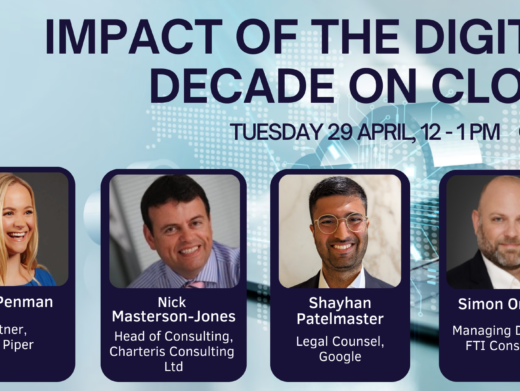I reviewed version 1.00 of DtSearch in the March 1993 issue of Computersand Law. Version 5.00 (for Windows NT/95) has now been released.
Features
DtSearch is a utility which allows anyone (not just computer buffs) to searchfor text in computer systems. Most standard word processed formats aresupported. Using 32 bit ODBC DtSearch can also index and display records fromrelational databases.
Like similar programs, DtSearch creates an index of all the documents on ahard disk, within a specified path, or over a network, as the case may be. It isthen possible to search the index for occurrences of words or combinations ofwords.
One can use Lexis-type boolean and proximity searching or, if one prefers,natural language searching. Searches can be effected in ‘fuzzy’ mode,enabling hits on text containing spelling mistakes or scanned with an OCRscanner. ‘Phonic’ searching can be used for words which sound alike. A basicform of ‘relevance ranking’ is supported, by which the system attempts topresent retrieval results to the user in the order considered to be mostrelevant to the subject matter of the search.
Data can be split up within a word processed document into fields, which canthen be searched separately.
DtSearch can be used on its own, or alternatively its text retrieval enginecan be integrated with document management software such as PCDocs.
Features which distinguish this software include its price (»145 for thesingle user version, »8,000 for a 100 user network version), the ease withwhich it can be installed and set up, and the careful thought which has clearlybeen given to its design. Many people, for instance, find boolean searchingdifficult and bewildering to learn. The software gently helps the user tocompose his or her searches. Retrieval results are well presented too, allowingeasy sorting (on date, filename, number of hits and title of document), browsingfrom document to document, multiple viewing of documents, cut and paste andlaunching of the application which created the document, thus allowing it to beedited or printed.
Basic imaging features are included. These allow images and their associateddocuments (for instance, scanned images and OCR text from the images) to beviewed together.
A user thesaurus of synonyms and related concepts is included with version5.00. The user can also set up his own synonyms, e.g. ‘greatest good faith’and ‘uberrima fides’ or ‘summary judgment’ and ‘Order 14’.
Application
Although it makes sense to create structured databases of information whereappropriate, there is also a place for utilities which allow unstructuredinformation to be searched. An obvious example is all the word processeddocuments within a firm of lawyers. That would provide a very good way ofallowing each lawyer to find out what his or her colleagues were doing and toshare valuable information and know-how.
If this is regarded as too dangerous a suggestion, then the searchingcapabilities could be confined within specific large matters or within practicegroups, or at the most basic level to allow each lawyer to search his or her ownarchive of old word processed files.
In theory what I have described is already possible within many existingdocument management systems, although many firms switch off the full textsearching capability, because individual lawyers do not want their work productopen to full access from their colleagues. On the technical side, within a largefirm, a search program such as DtSearch is very hungry in terms of systemresources. This will often lead to IT staff persuading lawyers not to use it.
In Use
Version 5.0 is not a major upgrade over version 4.01 but the front end isconsiderably improved. The synonym feature now supports phrases as well assingle words. It has been well tested and seems reasonably stable.
I have used DtSearch for over five years in my personal work and have alwaysfound it very useful in managing the ‘information overload’. I particularlyvalue the ability, for instance, to search across database as well as wordprocessed files.
A major limitation of DtSearch is that it does not permit easy ‘datestamping’ of documents. The date of each document is the date it was saved todisk. I can set up a date field within the text, but I cannot then sortretrieval results by reference to that (or indeed any) field.
There is also room for improvement in the way in which images are handled. Abetter way of displaying hits on hyphenated words could be devised.
On the whole, however, DtSearch manages extremely well in what it sets out todo and within its limitations.
DtSearch is available from Electronart Design (0181 983 8686). A trialversion can be downloaded from www.dtsearch.com.