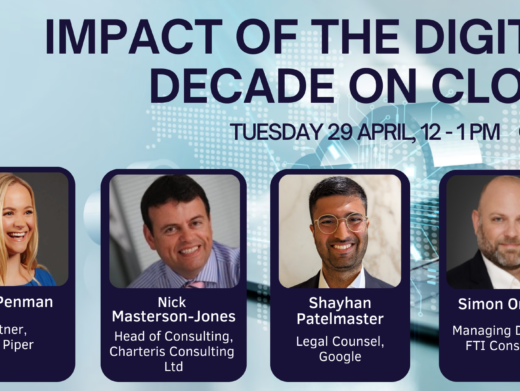Long time readers (very long time readers) may remember that I eschewed a physical diary some ten years ago in favour of a Microsoft/Timex wrist-watch which synchronised with Microsoft Outlook by means of wavy bar codes on the screen transferring data to an optical receptor on the watch. It worked – sort of. Next, in about 1998, came the Everex Freestyle 16Mb monochrome hand-held device, an early and somewhat primitive Microsoft-powered alternative to the very popular PalmPilot devices. Although I could never get on with their somewhat idiosyncratic interface and single-character text entry system which involved writing an ‘f’ as a backwards ‘7’.
The original HP Jornada 548 (2000) was a significant improvement – 32Mb RAM, colour screen, faster, more useful software. It was damaged once, and stolen once; and on both occasions it had to be replaced immediately because I relied on it so much. Then came the Compaq iPAQs with their faster processor and I was jealous. But I am a loyal consumer, and since I had a bunch of Jornada accessories I thought I’d wait for the new model Jornada which was due shortly, with the same processor as the iPAQ but also with the new, improved, Pocket Windows 2002 – or ‘Pocket PC’ specification.


My wait was recently rewarded with the launch of the Jornada 560 series – the 32Mb 564 and the 64 Mb568. A great interest-free, low price (duty free equivalent) deal at Edinburgh Airport was all the incentive I needed. What I discovered was what I had expected, another significant improvement in the Microsoft world of hand-held technology has been made. In hardware terms the 568 is smaller, lighter and more powerful than its predecessor – it also has a much better screen which can be read in broad daylight. The specifications are as follows:
- street price – about £420 inc VAT
- Intel StrongARM SA-1110 206 MHz processor
- 64 Mb SDRAM
- 32 Mb Flash ROM
- 103 MHz memory data bus
- CompactFlash Type 1 extended expansion slot
- dimensions: 5.20 x 3.01 x 0.68in. (132 x 76.5 x 17.2mm)
- weight: 6.1oz (173g) with standard battery (without cover)
- display type, TFT active matrix integrated
- colour support, 16 bits (65,536 colours), max resolution, 240 x 320
- battery, removable Lithium polymer proprietary
- battery life is 14 hours
- input/output: one IrDA infrared port, one USB (Slave), one serial RS232C, earphone jack
- sound: audio speaker, microphone, built-in voice recorder, digital audio player compatible
- comes with USB cradle, CD-ROM with software, AC adapter.
As before, the device has a flip-top cover over the screen for overall protection. I am used to using screen protective overlays as otherwise the touch-screen gets scratched; in fact both previous devices ended up so mistreated. I couldn’t find any such overlays to fit the 568 but the screen seems to be unusually resilient, so I’ve stopped looking.
I was hoping that the new Jornada would fit in the old Jornada’s cradle but it was not to be – so an additional USB cradle for home was required. Ironically, the data and power connectors are the same, so at least I could use the Targus folding ‘Stowaway’ keyboard I had previously bought, as well as a spare charger.

My existing 256Mb CompactFlash memory card (which has about 35 songs on it) works fine with the 568, as with the previous 548, and provides over two hours of high-quality MP3/WMA-based music. The 568 does not, however, come with any headphones or earphones. So I was also tempted by a pair of Sony NC-10 noise reducing ear-phones. These are nothing short of miraculous. A small cousin to the large NC-30 noise reducing headphones that Martin Telfer persuaded me to buy in Sydney for air travel, these in-ear devices provide an air tight seal and then use active circuitry to cancel out even more ambient noise – excellent for all forms of public transport. In fact, I now use them on aeroplanes as well, instead of my large ones, because they are so small and so effective. Not officially available in the UK, they can occasionally be obtained from Multitronic next to platform 10 at Liverpool Street Station as well as some shops in Tottenham Court Road.
Now for the software – Pocket Windows 2002 includes the following applications:
- Microsoft ActiveSync – for synchronising with, and backing up to, your desktop PC
- Microsoft Desktop Outlook 2002 – to allow you to have something on your desktop PC worth synchronising with if you don’t already happen to have a recent version of Outlook
- Microsoft Pocket Word,which can be used to create and edit proper word documents, like this one!
- Microsoft Pocket Excel – same for Excel spreadsheets
- Microsoft Pocket Outlook – including Pocket InBox, Calendar, Contacts, Tasks, Notes – basically synchronising with all aspects of your desktop Outlook system (more on this below)
- Microsoft Pocket Internet Explorer – surf the Web or browse offline sites with AvantGo (see below)
- Microsoft Transcriber – natural handwriting recognition – and very good it is too, with tools for cutting, copying, pasting, correcting & punctuation
- Microsoft Windows Media Player, which plays MP3 and WMA files and even videos – I have astonished fellow passengers on a broken-down train by watching the entirety of The Third Man on my Jornada
- Microsoft Reader (for reading eBooks) with Clear Type font technology – the CD-ROM comes with the Encarta Dictionary/Encyclopaedia and a lot of free classics (out of copyright) and other free books can be downloaded from the Microsoft site, such as French, Spanish, German & Italian/English dictionaries; more modern works can be bought and downloaded from the Internet
- Microsoft MSN Messenger
- Microsoft Terminal Services Client
- Microsoft Calculator with currency conversion
- Microsoft Solitaire
- Hearts
InBox will not only synchronise with your desktop version of Microsoft Outlook, it will also allow you to pick up your e-mails from any IMAP or POP3 system such as office-based Outlook mail via RAS or any ISP-based email. You can also synchronise your entire system, including your calendar, via RAS. All you need for this is either an infra-red (iRDA) capable mobile phone with built-in modem (such as the Nokia 6210) or a CompactFlash modem. With an Orange HSDC connection you can connect to your service providers at four times normal speed, 48kbps.
There are some screenshots of the built-in functionality,with this piece but please bear in mind that what you see here is one screen shot for the given application, and each application has a range of alternative functionality and screens and there are numerous other applications which cannot be shown here because of lack of space.

Other software included with the HP Jornada 568:
- HP Image Viewer – for viewing graphics and photos
- HP Backup
- DeveloperOne CodeWallet Pro – keep all your private and personal information handy and, well, private;
- DeveloperOne Access Panel – an alternative glossary-based text input system;
- Landware OmniSolve Calculator.
Extra software
Only just over a year ago there was probably more software available for PalmPilots than Pocket PCs. This may no longer be true; there is now an awful lot of Pocket PC software available over the Web. Here is a list of Pocket Windows software that I have found the most useful, nay indispensable:
- Burr Oak Software Conversions In Hand, unit conversions for Area, Distance, Fuel and Currencies (and many other items) – with currency exchange rate updated via the Web every time you synchronise
- CodeCity CityTime – shows the time in four different time zones, also has tools for scheduling meetings in multiple time zones
- Two Peaks Traveller – very handy travel itinerary database tool which synchronises with Outlook Calendar
- VindiGo – City guides with restaurant, shop, cinema and night-life information identified by classification and sorted by distance to your location, with directions and maps – excellent, and updated every time you synchronise
- Pocket Streets (Microsoft’s portable map program) – there are maps available for many cities and it has a brilliant integration with Pocket Outlook Contacts; right-click on the contact name and select ‘Find On Map’ and it will take you to the precise address on the relevant Pocket Street Map
- Pocket Slides – not Microsoft, there is no Pocket PowerPoint, but this software (from Conduits) is probably even better than Pocket PowerPoint would be; with a Margi CompactFlash VGA adapter you can even display your whole presentation directly from your Pocket PC!
- Nydidot Virtual Desktop, which allows you to run the screen in landscape mode and with a larger resolution with a virtual screen – very useful for spreadsheets
- Soft Object Technologies Pocket Controller – allows you to view your Pocket PC screen on your desktop PC for easy data entry or presentations.
Then there is some fantastic free software:
- AvantGo – this downloads selected specially formatted Web sites for offline reading; I usually get The Times, The Guardian and several magazines downloaded during breakfast and then read them on the train to work
- MetrO – excellent subway journey planner program with downloadable data files for every subway system on the planet!
- Adobe Pocket PC Acrobat Reader – tricky with some large documents but it works nevertheless, take the Jornada user guide with you
- Pocket TV – MPEG movie file viewer
- ezyUnZIP – for unzipping compressed archive files
- Snoopsoft BananaPC, a handy little utility for speedily closing and switching between programs and maximising the screen Window – see those two tiny icons at the middle-top of every screen?
Gadgets
Of course there is also a range of additional hardware for Pocket PCs in general and the Jornada 560 series in particular:
- stylus – replacement heavier stylus and popular pen make stylus refills from Pentopia and PDApanache; I find the heavier and longer the writing instrument the better the handwriting recognition
- Targus Pocket PC Keyboard – a miracle of design, the magical unfolding keyboard, although I find I use this less and less as my handwriting recognition has improved
- CompactFlash Memory – now 256Mb and 512Mb available
- Sony NC-10 noise reducing ear-phones
- additional USB cradle
- Targus Universal Charger & Smart Tips – one adapter for any country with interchangeable tips for charging your laptop, your PDA and your mobile phone!
- Targus 12 v aircraft seating power pack – uses the same Smart Tips and will power your PDA, phone or laptop from the 12v output available on an increasing number of airlines
- Nutshell belt-holster
- GPS CompactFlash card – together with Pocket Streets it will show you exactly where you are
- Bluetooth CompactFlash card – dial your e-mail or browse the Web with your Bluetooth enabled mobile phone while it’s still in your briefcase
- Wireless LAN CompactFlash card, for roaming LAN Connection in the office.
There are also HP Jornada specific accessories:
- HP keyboard – fits over the device and provides a very stylish thumb-usable keyboard
- Expansys USB ‘Charge Anywhere’ Kit – with car charger, mains charger and foreign adapters
- Extended Battery – an MMC Expansion slot and another 14 hours’ usage
- PC Card & MMC Expansion card – provides a PC-card slot as well as an MMC memory slot and includes the extended battery
- HP Pocket Camera – slips into the Compact Flash slot and takes 640 x 480 digital photos.
Summary
I simply couldn’t manage without my Pocket PC. What do I do with it on an average day?
- read the papers on the train while listening to music
- collect my e-mail from work
- read a book – currently Bleak House
- look up a restaurant for lunch
- find an address for a meeting on a map
- enter some expenses on a spreadsheet
- schedule a meeting with attendees from Buffalo, London and Auckland
- look up various contacts’ telephone number and other details
- Beam (by Infra-Red) Contact details to another Pocket PC user
- look up one of my more obscure Web site ID and passwords
- look up something in the Encarta Dictionary/Encyclopaedia.


When travelling it becomes even more useful – with itinerary information, currency exchange information, maps, books, games all on tap, as well as the ability to generate large volumes of text in stolen spare moments.
Any Pocket PC user becomes a power junkie; your hardware must not run out of power for any extended period as the emergency back-up battery will only last 12 hours or so, after which all your data will disappear. So, the first rule is synchronise often, back-up regularly (you can do this to CompactFlash memory), and stock up with juice at every available opportunity, such as airline lounges, the car, the synchronisation cradle, receptions, waiting rooms and meetings. The 560 series is the first PDA with a removable battery so you can carry another 14 hours’ supply with you for about £44.
Why is it better than a PalmPilot? Well, PalmPilots are still lighter, cheaper and have a much longer battery life, but they are not as synchronisation friendly, aren’t as expandable, have much less memory, don’t have cursive handwriting recognition, and don’t run the increasingly large and useful range of Pocket Windows software.
What’s Coming Next?
Wouldn’t it be useful to have all of this and a phone too? Strange you should mention this idea, as it is the next step. The first such devices have been announced and will shortly be available – running a new edition of Windows CE called Pocket PC Phone Edition operating system. One of the main benefits is that the MP3 player will pause automatically when the phone rings, and you will be able to listen to the call on the same headset. There is the Jornada 968 combined Pocket PC and GPRS mobile phone.
I’m sure there are bugs to iron out in this new configuration so it might be premature to jump into this new technology now. I also want an always-on connection so I don’t have to collect my e-mail, it just arrives automatically – like the Blackberry, well, like the Blackberry but so much more powerful – but that has to wait for full 3G services.
I can wait . a bit .
Neil Cameron is Director, Product Strategy, at Keystone Solutions PLC. neil.cameron@keystone-solutions.com.