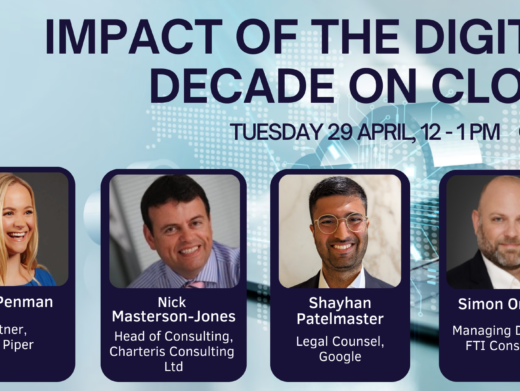1. How do you get your mail client to talk to a mail server, so that you can transport a mail list once you’ve installed broadband?
Configuration instructions for the client to talk to the BTopenworld email servers come with the installation welcome pack – the installation software automatically configures the Outlook Express client that comes with the service. For connecting to a company’s own Microsoft Exchange server, users can look at the BTopenworld help file at www.btopenworld.com/business/channel/0,,csn=337,00.html and select the FAQ question ‘We have Microsoft Exchange, how do we set it up using Connect?’. This runs through the installation process step by step.
2. What security issues might I encounter when installing broadband?
The security implications for broadband customers are the same as for narrowband – BTopenworld recommends that its customers protect their computers and data using a combination of firewall (hardware or software), anti-virus software and regular backups. BTopenworld recently launched a security service in partnership with Symantec.
3. Am I more susceptible to security breaches, as broadband is an always-on connection?
There is potentially a greater risk to attack by hackers since the connection is potentially always on, and therefore always available to be attacked. This risk is minimised if adequate security measures are taken, as outlined above.
4. What firewall security features can I expect with the hardware I am given? Can I implement my own firewall?
No firewall features exist on the current release of the product. Customers are free to implement their own hardware or software firewalls.
5. Would installing broadband affect anything else on my computer?
The BTopenworld software will take some hard disk space, but should not noticeably affect PC performance or memory usage. As part of the installation process, the installation software automatically implements the correct network configuration settings for using the broadband service, and a number of applications (e.g. Microsoft Outlook Express, Adobe Reader).
6. How do I perform a health check on my phone line?
Once the ADSL service is activated, the quality of the telephone service should remain unaffected. Similarly, the ADSL connection can be tested using the BTopenworld speedtest site at http://speedtest.btopenworld.com.
7. Can I move the service to another location?
Yes. Customers can now move their ADSL service to other premises. Provided that ADSL is successfully installed at the new location, the customer will not be held to the twelve month term on their original contract.
8. Can I use more than one computer with an ADSL line?
Yes – BTopenworld recommends the ‘Plus’ series of broadband products, which support up to four computers. These can be directly connected to the BT-supplied router via an Ethernet interface. The connection of additional computers is possible, but requires additional networking equipment. Customers are free to create their own local-area networks, but this does not form part of the BTopenworld service and no technical assistance in configuring these networks can be provided by its technical support desk.
9. Can users host their own Web site?
Yes – customers receive Web space on BT’s hosting servers as part of the broadband service. Purchasing the optional Internet Business Pack allows them to register and use their own company .co.uk domain name for their Web space and e-mail addresses. Additional domain names and .com names can also be purchased.
10. Is there a download limit?
The maximum line speed limit is set by the product purchased, ranging from 500 kbit/s to 2Mbit/s. Because broadband is a contended service, the actual performance will vary with time, depending on the instantaneous use of other customers on the service. There are currently no restrictions on the amount of data that can be downloaded.