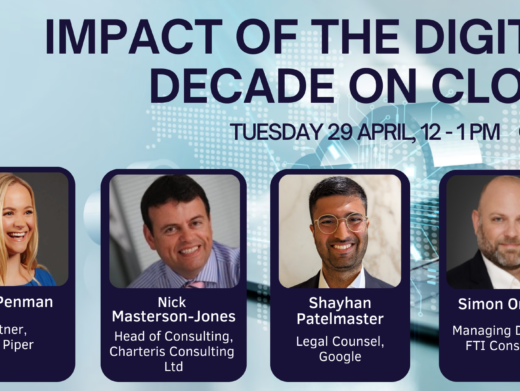Delia Venables attended the series of talks on this topic at the LegalTech Solicitors 2003 Conference at the end of May and has expanded her report to cover the topic in a more general way.
A few years ago, it was voice recognition which was all the rage. Large crowds gathered around demonstrations of Dragon, IBM or Philips sales people reading text into a microphone and watched the almost perfect transcription appearing on the screen. So why did this technology not take off? Here are some of the reasons:
1. It was difficult to make the corrections to the text, requiring the operator (ie the lawyer) to use such phrases as “go to sleep”, “wake up”, “down three”, “delete two” and so on, with total precision required – any lack of precision in the terminology led to the supposedly correcting words appearing on the screen verbatim, with the possibility of a perfect text even further away. Hours and hours of training were required before a user could operate the system effectively and concentration on the legal job in hand would be lost during the process of correcting mistakes.
2. The user required not only skills in using the particular software, but also considerable computer knowledge and general facility in Windows, highlighting, searching, cutting and pasting, keeping versions, using macros and similar tasks. The very people who liked the idea of voice recognition (often the senior partners who were afraid of computers) were the least likely to be able to make it work in practice.
3. Even if the user was prepared to put in the time to learn the system, yet further work was required to train the computer system to recognise the voice and understand the accent. Each user had to have his/her own “voice profile” and even then, a noisy office, a bad head cold or a too-hurried speech pattern could make the system virtually unusable. Generally speaking, each new version of the software (and there would be new versions every few months) required a brand new training process.
4. The software was of course incredibly clever and was always pushing against the limits of the hardware. Thus, only the very latest PCs were capable of the most recent level of the software, which was a considerable expense if more than a few users were to be involved.
5. Further expense was involved in using specialist companies to implement the system and train the users and/or considerable expertise was required in the IT support team.
6. The system could work very well for a particular dedicated user but was not well adapted to group working which in fact has become more and more important over the last few years as case management in particular has become more prevalent.
Suddenly, however, voice recognition (now generally referred to as speech recognition) has been sidelined by the new buzz topic – digital dictation. So, what is involved with this?
Advantages of Digital Dictation
The great advantage of digital dictation is that the mainstay of legal activity – dictating into a small hand-held device – has been retained. The lawyer can still sit back in his/her chair, wander around the room, gaze out of the window, leaf through papers and easily stop the system when the phone rings or a cup of coffee arrives. In my opinion, the lack of a down side (from the lawyer’s point of view) is a key factor in the attraction of these systems.
Not only is the system not made harder, but an immediate improvement can be seen in that, because the file is digital, the recording can be edited by the lawyer before being sent to the secretary. It is also possible to indicate the priority of a particular document – something remarkably difficult to do with recordings stored sequentially on a traditional tape – and to monitor the progress of each particular document through the system.
The digital voice recorder can either be linked directly to the PC or can be used independently from it, with data then transferred to the computer system as and when required.
Once in the system, the voice file is transferred to a specified location on the network. This is where the flexibility of the overall system is important – the location could be the lawyer’s own secretary in the next room, it could be the lawyer’s secretary working at home, it could be a departmental secretary down the corridor, it could be a group typing facility in the basement, it could be a secretary at another branch, or indeed it could be a transcription centre in India, sent via the Internet. Whatever method is chosen, it is possible to use the available resources much more efficiently than where the physical location and availability of the secretary is the key (or only) factor.
At the nominated location, the text is transcribed by secretaries in more or less the usual way and the prepared documents are returned to the lawyer for final checking and printing out. In some systems, speech recognition can be utilised during the process of transcription to obtain a first draft of the document, but in most cases, it is not.
In principle, this process can make much more efficient use of the support staff (and reduce the number of such staff) and also enable prime office locations to be used more intensively by lawyers, with the secretarial function carried out elsewhere.
Some of the Key Suppliers
It seems that, so far at least, the suppliers of these systems are specialised companies rather than the traditional suppliers of legal software. Below are brief descriptions of the suppliers who took part in the series of presentations at Solicitors 2003, chaired by Charles Christian, but there are other suppliers described on my own Web site at www.venables.co.uk/softwarevoice.htm
BigHand has been in the market since 1996, originally with speech recognition and now primarily with digital dictation. The company has won several prizes for its “Total Speech” product including the SCL award earlier this year and a LOTIES award last year. The company has some very large users, including Ashurst Morris Crisp, Lovells, S J Berwin, Simmons & Simmons, Kennedys, Wragge & Co, Travers Smith Braithwaite, Withers, Linnells, Burges Salmon, Anthony Collins and Lewis Silkin. Ashurst Morris Crisp is currently implementing 1,500 users across locations in several countries.
G2 Speech is a major global player now entering the UK market. It makes a particular point of the integration of its system with other document management and software systems so, for example, name and address details (always the trickiest part of any dictation system) are collected automatically from an appropriate database, as well as other key client and matter details. It particularly uses Philips speech recognition software (Philips is the only networked speech recognition product).
nFlow Software offers a product called DictaFlow which is designed exclusively for lawyers; indeed, the company only works with lawyers. The software is delivered in four basic components, the Fee Earner interface, the Secretarial interface, the Workflow Manager interface and the System Administrator interface and a document can be tracked in the system throughout its lifetime. Fee earners and secretaries can get going on the system with typically only 20 minutes of training and the system can be implemented in stages. The system has the third largest number of legal sites in the UK, including Lee Crowder, Bevan Ashford, Masons and Reynolds Porter Chamberlain. The system originates with a Workflow approach and integrates in particular with PC Docs, CMS Open and iManage and (soon) Elite, Pilgrim and Axxia. It is also particularly promoted by major systems integrator Tikit.
Winscribe UK is part of a global group providing dictation and document management systems using Philips Speech technology and offering a product called Winscribe Workflow. The system is particularly flexible for different methods of dictation input, eg sitting at a PC, phoning in a prepared dictation, using a stand-alone digital recorder or sending files by streaming audio (encrypted) over the Internet. They work with sales partners, eg Berrys, SRC and Voice Technologies and users of WinScribe include Pannone & Partners, Barlow Lyde & Gilbert, Saunders & Co, Cobbetts, Bishops and Shepherd + Wedderburn.
Problems with Digital Dictation?
1. Does the tape file really need the physical file?
This is seen as the biggest problem with these systems, although the perceived advantages of the system are so large that they ultimately determine different ways of working with the file so that it is not in fact necessary. Case management and interfaces to other software can help with this, eg if the name and address can be picked up directly from the computer system, and if a user can see the history of the matter, the physical file is perhaps not so necessary.
2. Does a secretary feel devalued as part of a “typing pool”?
This is a factor but it will depend to some extent on how the system is implemented and promoted within the firm. There are advantages for the secretarial users to counteract the possible psychological problem, e.g. better quality of tape, an ability to pass on work within a team rather than being “swamped” by it and flexibility of working location. In fact, work can be directed to a particular secretary, if desired, in any case.
3. Is the technology only suitable for large firms?
Although it is large firms who have been the first major implementors, there is really no barrier to its use by smaller firms. Indeed, smaller firms may make more use of the flexibility of the system (working from home, indicating priority of particular work, sharing resources between secretaries) than larger firms. In addition, they are often able to make changes in their method of work more easily than large firms, as long as there is someone in the firm actively “championing” the system. In my opinion, digital dictation will become a vital component of all IT systems in future, whatever the size of the firm.
Costs?
Funny you should mention this because no-one else did throughout the entire conference. I think the lack of discussion of cost must be (at least partly) because the main cost is really in the infrastructure – you have to have a reliable and robust network throughout the organisation before you can install any of these systems. If you are sending voice files to other locations you need appropriate telecommunications resources.
You also need assistance (effectively consultancy) from the companies installing the systems which clearly has a cost and you then need to be able to maintain the system and deal with any problems which may arise.
I did ask one supplier what the cost would be and he said “around £200 to £250 a seat – assuming the network is in place” but to this would need to be added the cost of the actual dictation units for the lawyers.
Delia Venables is an IT consultant for lawyers and she also edits the Internet Newsletter for Lawyers. Her Web site is at www.venables.co.uk.