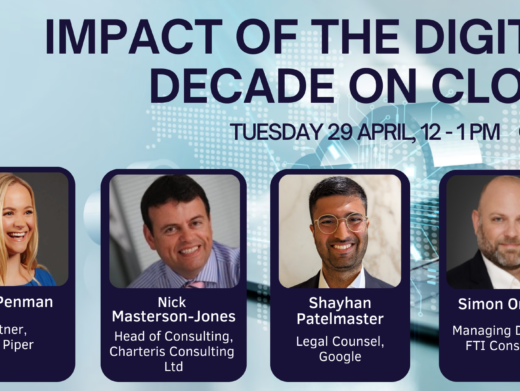Whether staff have a love, hate or indifferent relationship with computers, it is certain that computers are here to stay and are playing a vital role in shaping the way that we conduct most legal work. But sometimes it seems like they are more of a problem than a solution. How often have you been told that inaccuracies or inefficiencies are because of computer problems? The truth is that is merely the excuse for staff being unable to use them.
Technology is wonderful if the operator can handle it effectively, but it is of no use without adequate training. While it is the manufacturers’ responsibility to provide their systems in a way that enables the legal profession to become operational quickly, training is as important as getting the right system. There’s no point in spending on one without the other.
Many law firms are now investing heavily in systems and software, but we are finding that training is so often missing from the agenda. This is usually because it was simply forgotten or considered too expensive and unnecessary. Most suppliers are willing to give some initial training at the installation stage, provide the usual user manual and sometimes a help line too. Further training is down to the practice to organise and finance from the enormous range of organisations that are constantly sending mailings.
In order to get the greatest benefit out of your system, you must regard a continual training schedule as vital and part of the staff overhead. With more firms offering ‘no sale – no fee’ deals in the conveyancing market and ‘no win – no fee’ agreements elsewhere, the speed of service and profitability of a practice can depend on the efficient use of computer systems to deliver that extra margin.
So how should you approach training?
Whether or not you have an IT specialist or consultant, it is paramount that you should first assess the levels and capabilities of the staff using your systems. You may be able to position one member of staff as a specific gExpert Super Userh or most experienced person in a particular aspect. This person could become your day-to-day advisor for other members of staff to consult. It is often found to be a good move because it encourages your ‘expert’ staff to develop their skills and take responsibility.
It is important that you provide all users with information on supplier help desk numbers, details of your in house ‘experts’, and information on where specific manuals or software books are kept for reference.
That’s the basic housekeeping dealt with. Now how do you keep your staff skills up to speed with other practices in our very competitive marketplace?
Having made a list of system users for each type of task, you can identify their IT skill levels and further training needs. Your in-house experts may be able to give some basic training to new staff but there will be a time when all staff need some degree of further education – either to provide better client service or to make their jobs more fulfilling.
At TM Property Service we provide an 8.30 -6.00 help desk and have dedicated customer trainers who will train clients at their premises. We also have a pioneering training tool called TM Tutor. This is a CD ROM containing two stages – ‘Show me’ – the tutorial, and ‘Let me’ – the practical. This allows staff to check how to carry out a specific function without bothering another employee or waiting for the next training session. I think this puts us at the forefront of training our users and our customers and their staff have found this to be a most effective training tool.
Another useful approach is demonstrated by ICON, the case management system company developed by solicitors for solicitors, who encourage clients to incorporate a budget for two days’ training after installation. The first day is for basic training. The second can be weeks later to answer questions arising from working experience and to learn additional features and tips. In addition ICON offers, like most systems developers, a help desk during the working week.
There is a large choice of software training manuals and books ranging from ‘The Idiots’ Guide to Windows 2000′ etc, which gives an excellent grounding and can be dipped in and out of as needed. Have these available in the office for those who want to further their knowledge. There are hundred more specialist targeted IT publications and dozens of magazines.
Professional training
Systems providers are usually good at training on their own product but staff frequently needs training of a wider nature. There are many specialist training companies who will provide in-house programmes tailored to your needs. Alternatively they offer commercially available external courses but these are not always in your area. External course providers usually offer ‘basic’, ‘mid’ and ‘advanced’ courses which helps provide the right level of training.
I favour in house training, but demand that no telephone calls or interruptions be allowed. If you cannot guarantee this, go for external courses – these do have the added benefit of your staff talking to others and exchanging information and experiences.
Catch the train, or miss the bus
Accountants, architects and all other professions, like lawyers have to become ‘e-enabled’. The government is backing the electronic revolution and by 2006, all local authorities will have to be able to receive requests for property searches and return them electronically. For those that are procrastinating my advice is to get e-equipped and e-trained before you become e-xtinct.
Steven Foster is Chief Executive of TM Property Services – the licensed provider of NLIS property searches.