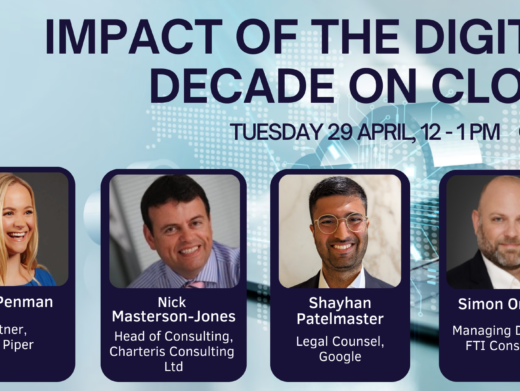For many legal firms the mystique of a Web site has been replaced by a more balanced view, seeing a Web site as a business tool that needs to be managed either like a computer network, a marketing campaign or an employee training programme.
One of the key decisions legal firms face is whether to use “out of the box” software to create and maintain a Web site, or employ a Web site company, or use both. This article first considers the pros and cons of each of the three options, then reviews some Web site software and finally makes some recommendations for legal firms depending on their Web site strategy.
The Options
Legal firms have three options when creating and updating a Web site:
2. Use a Web site company to create and update your Web site.
3. The “Third Way”: Use a Web site company to create your Web site, and update the Web site yourself. Whether by using a Content Management System (CMS), which allows you to change and add to your Web site from your own computer, or by asking your Web site designer to build an updating facility specifically designed to meet your needs. Firms deciding to update their Web sites in-house have a choice: either you can train non-IT staff to update the Web site, or you can rely on your IT department.
Main Criteria
Legal firms tell us that there are three main criteria they take into account:
1. Impact of the Web site – as professionals who provide their clients with a tailor-made solution, many legal firms prefer their Web site to have a unique look that is more likely to be created either by a Web site company, or by in-house IT experts, using top of the range Web site design software.
2. Speed of response – allowing your staff to update their pages on your Web site themselves can mean that your Web site is more up-to-date than if you rely on a Web site company that is not responsive. For example, if a solicitor or barrister notices or is involved in an important legal judgment, he or she can change your Web site to reflect the latest legal news.
3. Cost – Cost is incurred in two ways: firstly, the cost of paying IT professionals, be it paying the Web site company for its services and the cost of any software they provide, or paying for IT staff time spent working on or updating your Web site; secondly, if your non-IT staff update their own pages there may be an opportunity cost against time that could have been spent on fee-earning activities, marketing or professional development.
Pros and Cons
In order to help you to decide which option is best for your firm, here are the main advantages and disadvantages of each of the three options.
Option 1: “Do it all yourself”
Criteria | Pros | Cons |
Impact of Web site | In-house IT department may have greater intuitive understanding of the marketing objectives of the firm. | In-house IT department probably won’t have experience of designing attractive Web sites and may be too technically driven. |
Speed of response | Assuming that the Head of IT has “bought in”, there may be dedicated staff working on the Web site and response should be consistently fast.
Non-IT staff may feel more ownership of the Web site, so will be more willing to keep site up to date. | IT staff and other staff may experience peaks and troughs in demand for their time. At peak times, Web site changes may be neglected in favour of other core tasks. |
Cost | No need to spend time and money reviewing prospective Web site companies. Save cost of Web site company fees – but still need to pay domain name registration and Web site hosting fees. | IT staffing costs may rise if more staff are needed. IT staff time spent on the Web site may adversely impact on other IT functions, resulting in lost revenue and/or extra costs, eg caused by longer time taken to support users. |
Overall: The main potential advantages of the “do it all yourself” option are lower costs and the ability to respond faster. Possible disadvantages include a less attractive Web site and tensions in the IT department over prioritising Web site activities over other IT jobs.
Option 2: “Use a Web site company for everything”
Criteria | Pros | Cons |
Impact of Web site | Web site company should have access to experienced designers to create attractive site. | Some Web site companies use technology like “Flash” just because it is available when it may not be suitable for your site. |
Speed of response | If you have a quality of service agreement with your Web site company, you can fix response times in advance. | Web site company may concentrate on creating new Web sites and consider updating work as non-urgent. |
Cost | Depending on your agreement you can fix the price of the Web site so that you face no risk. | There is a cash outflow to pay the Web site company. |
Overall: The main possible benefits of “using a Web site company for everything” are a more professional and unique looking Web site, and the ability to fix prices and response times in advance. The main drawbacks can include paying more for your site than under Option 1 and the risk of using a Web site company that doesn’t understand your business needs.
Option 3: “Use a Web site company to design your Web site and do some or all of the updating yourself”
Not surprisingly this option includes some of the advantages and disadvantages of the first two options.
Criteria | Pros | Cons |
Impact of Web site | Web site company should have access to experienced designers to create a visually attractive site. | Depending on how the Web site is updated, it may be necessary to sacrifice visual impact so that updating is sufficiently easy for non-IT staff. |
Speed of response | Assuming that the Head of IT has “bought in”, there may be dedicated staff working on the Web site, so response should be consistently fast. | IT staff and other staff may experience peaks and troughs in demand for their time. At peak times, Web site changes may be neglected in favour of other core tasks. |
Cost | Updating costs may be lower, especially for small, frequent changes. | Money is saved on updating but still need to pay for Web site design. |
Overall: The potential strengths of a hybrid solution of using both a Web site company and in-house IT and non-IT staff include saving money on updating while still retaining the skilled design services of a specialist Web site company. Possible weaknesses include the need to pay for the design and creation of the site and a variable speed of response if your IT team is stretched at peak periods.
Brief Review of selected software packages
Broadly speaking there are two main types of Web site software. The first, which includes products like Dreamweaver and Microsoft Frontpage, can be used both to create and update Web sites. The second, commonly known as a Content Management System (CMS), is only used to update your Web site. For many CMS packages it is desirable or in some cases essential that you or your Web site designer take this into account before you build your Web site or create a new one.
(a) Software packages to create Web sites
Some of the main packages include more sophisticated products like Dreamweaver, HotMetalPro and Microsoft’s FrontPage and a host of other products like CoffeCup which claims to be the most popular Web site software on the market.
Dreamweaver MX (Macromedia): The most sophisticated product on the market offers a wide range of functions aimed at professional Web site developers and designers. Pros: Many editing tools to save you time coding. Excellent for creating database driven Web sites. Cons: Can be hard to use at first; not recommended for beginners.
FrontPage 2002 (Microsoft): The latest version has tried, with some success, to balance ease of use with added features, in order to appeal to the more experienced in-house Web site teams. Pros: Easy to use. Sharepoint Team facility ideal for building and updating intranets. Cons: Works best when your hosting company uses associated Microsoft software.
Namo Webeditor 5 (UK distributor – WSKA Editions UK): A less well-known package with an appearance similar to the standard word processor that has received very good reviews for its ease of use. Pros: Basic tasks are easy to use. Site Manager lets you create a complete site easily. Good database wizards to connect you to your databases without programming. Cons: Not recommended for team collaboration.
(b) Content Management System packages to update Web sites
Content Management System (CMS) packages allow you to update your Web site automatically without the need to update Web site pages manually. CMS packages range from top-of-the-range products that can cost many £1000s, to less sophisticated but perfectly acceptable products priced at £100s. When choosing a CMS package, one of the issues to consider is whether you want server-based software that is installed on your server and requires maintaining and upgrading much like an operating system like Windows 2000, or if you prefer internet-based software that is maintained and upgraded by the vendor.
Vignette: If you need a top of the range web-publishing capability this could be the answer. Vignette is not a “shrink wrapped” package that you can simply plug into your existing computer system. It needs to be customised to meet your precise needs and this is a major project. Pros: An enterprise-wide toolbox that is used by many FTSE 100 firms and others. Cons: Very expensive and requires high level of IT support.
Microsoft Content Management Server (Microsoft): A mid-range package suited to firms using Microsoft software to power their computer infrastructure. Pros: Very scalable and integrates well with other Microsoft products like FrontPage. Cons: For many small and medium-sized firms it is still expensive.
iBlurbs (iBlurbs) As the owners of this innovative UK company say, this software has been designed to solve “the problem of how to provide content management facilities for our customers at a reasonable cost”. iBlurbs is a browser-based CMS and it separates the content (ie text) from the navigation and design of your site. It allows non-technical people to update and change their Web site and is provided as an Internet-based solution. Pros: Easy for non-IT staff to update Web sites. Price is low compared to many CMS packages. Cons: Doesn’t support database served data.
(c) Content Management Systems created by your Web site designer to update your Web site
Another option is for your own Web site designer to create a bespoke CMS package to update your Web site. The advantage of this is that you are more likely to be able to make changes to your Web site in exactly the way you want to, rather than relying upon a software package that offers “one size fits all” functions that may not meet your precise needs. The disadvantage is that you may need to go back to the Web site designer periodically to get him to add extra functions to the programme as your Web site updating needs evolve. The continuing involvement of the Web site company adds costs and can take time.
5. Recommendations
Every legal firm faces different opportunities to benefit from the power of the Internet to drive their business forward. In deciding which Web site strategy to pursue there are three areas to focus on:
a) Where are you now? What use are you currently making of the Internet? What technology and staff resources do you currently have?
b) Where do you want to go? How many pages do you expect to have on your Internet and intranet sites? How often do you plan to update and change content on your sites?
c) How will you get there? What budget and which staff do you have available to create and maintain your Web sites?
Having decided which Web site strategy is best for your firm, you are now in a good position to choose whether you should use a Web site company, do it yourself or go for a hybrid solution. One way of deciding which option to take is to look at three broad scenarios:
d) Scenario 1: You have a small Web site (less than 50 pages), low frequency of updating (no more than bimonthly) and a small number of contributors to the Web site. Recommended: Consider using a Web site company to both create and update your Web site. Check with the Web site company the likely cost of updates and ask them to design the Web site so that a CMS package can be introduced at a later stage if necessary. Rationale: Your Web site is not currently a vital part of your business and marketing strategy so your goal is to present a professional image and maintain it at a minimum cost both in terms of fees paid and time spent by staff. Review your Web site quarterly and if staff members start to create more content, consider using CMS.
e) Scenario 2: You have a small or medium-sized Web site (up to 200 pages), and update it fairly frequently (say once a week or more) and you may have more than ten contributors from various areas and departments. Recommended: Use a Web site company to design your Web site. Choose a CMS package that can be used either by non-IT staff and or by IT staff. Identify the main areas of your Web site that will be updated and at the same time as you commission the Web site, make sure that the CMS can effectively handle the updates you anticipate. Rationale: Your Web site plays an important role in your business and your goal is to manage an increasingly valuable, but complex, process within a budget. The CMS will save money compared to using a Web site company for updates, and allow you to arrange content in an attractive way.
f) Scenario 3: You have a large Web site, change content frequently and may have a large number of contributors. Recommended: Use a Web site company to create your Web site. Choose a CMS package that can be used easily by non-IT staff, and take into account the cost of training as you are likely to have a number of new staff each year who need to learn how to use it. Consider using a CMS consultant as the choice of system will be an important factor in total cost of maintaining the Web site. Rationale: Your Web site is critical to your operations and it is essential to allow non-IT staff to update their pages.
6. Conclusion
Although each legal firm has different internal capabilities and opportunities to benefit from using Web sites and intranets, there are some general rules that can help you choose the best option to convert the potential of the Internet into concrete results. In choosing whether to use a Web site company, do it yourself or go for a combination of undertaking some tasks in-house and using a Web site company for others, consider the following factors:
Legal firms look for the optimum combination of a high impact Web site, good speed of updating at an acceptable cost.
Almost every legal firm will benefit from using a Web site company to design their Web site in order to present a professional image.
Small firms or those whose Web site is not a key part of their business strategy should consider initially using a reliable Web site company to maintain and update their Web site.
Other firms can save time and money spent updating and maintaining Web sites by using an appropriate CMS package. The choice of which CMS to use becomes significantly more complicated and expensive the larger your Web site becomes and the more functionality it acquires.
CMS packages can be installed on your own server or in some cases can be accessed over the Internet from a supplier’s host. In the case of the latter, maintenance and upgrading is the responsibility of the vendor.
There is a “third way” between doing it all yourself or using a Web site company for everything. Typically the third way leaves the Web site design to the Web site company and the routine updating to your staff. Whatever its merits in politics, there are very sound reasons for recommending the third way to many legal firms.
ARTICLE ENDS
James Tuke is Marketing Director of Intendance, a Web site company that builds and develops Web sites with a special focus on professional services firms. For more information or a free copy of the reports “Solicitor Web sites: Who’s Winning and Why?” or “Barrister Web sites: Who’s Winning and Why?” please call James on 0208-7885604, email or visit james.tuke@intendance.com or visit www.intendance.com