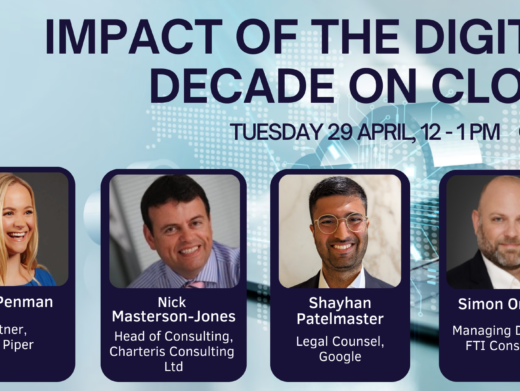When it comes to lawyers and computers, the current state of play is fairly fixed. Most lawyers will be running something similar to the following setup: On the desk will be a PC with a 17” flat screen monitor, running Windows XP and Office 2003. In some firms, the PC will be a laptop, but in the office this will be docked and use the bigger screen. Secretaries will have a similar setup. In their pocket will be a Blackberry, sometimes accompanied by a separate mobile phone.
But where is this technology heading, and what combination of devices is likely to be used in the future? In this article, I will look at the three main locations computers are used in, and try to identify trends and possibilities.
In the Office
One thing that is unlikely to change much is that office life involves sitting at a desk with a screen and a keyboard. The latter is likely to change very little until voice recognition and voice control reach near 100% accuracy levels. With displays, the technology may change allowing larger and cheaper screens but, now that screens are essentially flat, little else can change until the 3D holographic displays loved by science fiction become reality.
One option available now but little used in law firms is to use multiple screens, which can provide much more space for working at a lower cost than a single large screen. Twin screens allow one to be used for things that you want to keep an eye on, such as e-mail and telephone interfaces, with a separate screen for displaying the document or information you are working with. A recently reached milestone that has been little remarked upon is the move to 19” displays as standard – a size that allows life size display of an A4 sheet with the screen in the usual landscape orientation.
In the future, displays may well get wider to allow more documents to be displayed side by side, but extra height is actually not that useful. Partly this change will depend on the technology. While screens are easiest to make in fixed sizes, this size will be influenced by consumer (television) demand and is likely to remain at widescreen (16:9) format for many years.
Another possibility is a second display to be used more horizontally, as you would use paper on a desk. This could also be wireless so it can moved around the office, or incorporate a touch screen so information on it can be manipulated by hand. Pen input screens like this are also available today from manufacturers such as Wacom.
The computer itself will be relegated to being a small box sitting in the corner of the desk somewhere, or attached to the screen, and in many ways will be noticeable most for its role of joining peripheral devices together. As a device, it will continue to extend its functionality and consume other desktop technology. Dictation machines have already gone in the majority of firms, and in the next few years the (desk) telephone will follow. As such, it is possible that these boxes will evolve to support more than one desk. In most environments a box running two screens and keyboards, would save on space and wiring. However the reduced flexibility may keep these (they are available today) as a minority product.
When it comes to hardware on the desk, the debate between thin client and fat client has largely become irrelevant. While the issue of where applications are stored and processed is still important, the hardware on the desk for a terminal and that for a PC are so similar as to make the debate irrelevant. Many Citrix based firms using Wyse terminals are moving to Windows XP based devices to handle the local processing load, in some cases using low end PCs instead.
Not mentioned so far are laptops. Not so long ago, these were becoming the norm for fee earners, but flexibility appearing elsewhere has reduced the need significantly. They are likely to continue to be used as a portable equivalent of the desktop equipment above, perhaps for working on client sites. In some cases these will be an extra, used as and when required, and in others they will form the office computer (the box in the corner, plus possibly one of two screens) during the day.
On the Move
The device in your pocket is evolving faster than any other area of computing, and its future is dependent on advances in many areas of technology as well as commercial and regulatory decisions made by large equipment and service providers and governments.
From where we are now, it is clear that, as a minimum, people will expect to be able to carry instant (pushed) e-mail access and a telephone. Access to the Web is still a minority requirement, but as access speeds and screen sizes increase this will certainly provide a platform for delivering more services and access.
The major changes we are likely to see, alongside the predictable increase in computing power and increase in battery life, are many new formats for input and display. Pen, touch and keyboard inputs all have different advantages and disadvantages, and will suit different users, so it may be some time before a common approach is developed. With displays, resolution and size are both increasing, and we can expect to see the quarter VGA screen heading up to half VGA. Beyond that though, changes in screen technology are required to allow a screen larger than the device. Flexible screens and folding screens are all being looked at, with many people looking at ‘electronic paper’ as a way of getting a large display that can be folded into a pocket. Other options include miniature projectors built into the handheld device that can provide a full-size screen display on any appropriate surface.
A key factor that will influence the type and use of mobile device is how mobile and WiFi networks develop, both in the UK and internationally. Widespread availability of cheap or free and fast wireless links would allow options not as easily provided by mobile phone based links, but this may not happen for commercial reasons.
One trend that seems likely to continue for some time (until the perfect handheld is developed!) is that general purpose handhelds will be supplemented in people’s lives by smaller and more convenient single purpose devices that do one job very well. These are likely to include phone-only mobiles, music-only music players and handheld games consoles.
At Home
While this article is taking a business view of the technology, and is not trying to predict consumer hardware trends, what is happening at home is important in one key respect. More and more people, especially in professional services, are expecting to have easy access to office systems from home in order to support more flexible working. For most people, easy access no longer means lugging a laptop home, but rather using their personal equipment as a means to access work systems.
This view will continue to drive more openness and platform independence into business more effectively than central changes to corporate standards. It is unlikely that solutions other than access via the Internet, and probably Web based, are going to evolve in the short or medium term. This means that corporate systems will need to be made available securely through a web browser (and that will need to be any standard browser, not a specific company and version) or using browser based thin client/terminal access.
Whether the home influence finally breaks the Microsoft Office dominance is harder to predict, but the corporate standard is much less dominant in the home market, where such large and complex applications are not required or desired. Working on large documents using a web based thin client is not ideal, so perhaps supporting round trips from the office word processor to consumer systems (Apple iWork and Google Apps?) and back again may become reality. This will of course depend on working methods and accepted standards for common document formats.
An Alternative View – Transportable Data
So far we have assumed that the current model will continue – separate systems in the office and at home, with a smaller device for use on the road, each of which has its own software. There are however two versions of a different approach, where the software and information moves and only the hardware is fixed.
One option is for an individual’s office environment to live on a memory device like a current memory stick. This is carried to and fro, and plugged into a computer wherever they are. The computer then boots the complete environment from this device (OS, applications, data, communications configuration). This provides a high degree of security and flexibility, with control residing centrally within the organisation. Mobile devices may access the same memory stick either to boot a version of the main OS, or to access and use data stored on it.
In a second option, handhelds may get powerful enough that they can provide all the computing needed for work. In this case, the office may just provide a docking cradle with a large screen, keyboard and mouse (or whatever is used), and a similar setup can be used at home. This is the same model as has been used in the past for laptops, but using a portable device in a much smaller format. Looking at how hardware has reduced in size and is still doing so, it is likely that in the not too distant future a device the size of a mobile phone could have the same power as today’s desktops.
Conclusion
Overall, the future is likely to be about evolution rather than revolution when it comes to hardware. Major change will be caused by a combination of hardware and software development, changing working practices and commercial factors.
What is likely is that these influences and changes will come not just from the traditional corporate IT sector, but from a convergence of the worlds of business computing, consumer technology, mobile communications, traditional telephony and entertainment.
Adam Westbrooke is the managing director of Firstcourt, a strategic IT solutions company specialising in helping professional services firms. For more information call Adam on 0870 350 3660 or see http://www.firstcourt.co.uk.