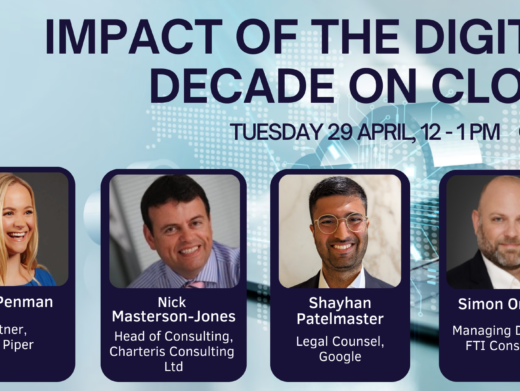Paul Nolan is Marketing Director of PPCP. They can be contacted on 0181 893277 or via www.ppcp.co.uk
As running a mobile office is now a real possibility for many professionals, choosing mobile computing equipment can seem a daunting task. It starts with choosing the PC itself. Modern notebooks are super-compact, light and give nothing to their desktop siblings in processing power, performance or display capabilities. Sub-notebooks such as the Toshiba Libretto put the same capabilities into a Filofax-sized package. And the latest generation of palmtop machines, running Microsoft Windows CE2, put desktop applications such as Word, Excel and Powerpoint into your jacket pocket.
Choosing the right type of mobile PC is a highly individual decision, but once you’ve settled on the machine that best suits your needs, you’ll be faced with much the same connection and usability issues as any other portable PC user. You’ll need to be able to maximise your battery life (and recharge cells) when you’re travelling. You’ll want to send and receive data, e-mails and faxes wherever you are, and to link your machine to your office PC or network when you’re back at base. So how do you choose the peripherals you need to help you make the most of your computing on the move? Here’s a practical guide to selecting what you will need.
Dialling In, Dialling Out
The key peripheral for almost any mobile PC user is a PC Card modem. Making the right choice here is relatively easy. The basic speed most PC Card modems give is 33,600bps data and 14,400bps fax; some offer 56,000bps capability but note that this is typically only available when browsing the Internet. However, ask if it can be used in several countries worldwide – useful if you’re a frequent visitor overseas. Also, ask if it can be upgraded to support GSM cellular data, so you can send and receive information by plugging into your mobile phone. You may not need this capability now, but GSM data is about to take off in a big way, so don’t limit your choices at this stage.
Networking and All That
If your portable doubles as your desktop machine, then you should consider a docking station for your desk. This has your power, screen, keyboard, network and printer connections already made, and you simply ‘dock’ your PC at your desk, and undock when you’re travelling. However, many users will simply use a PC Card LAN adapter. Your company’s IT manager or a specialist such as PPCP will advise you on the type of card that’s suitable for your office LAN, but it’s worth noting that many cards, such as those from COM1, give combination modem, LAN adapter and GSM/ISDN data working. These combination cards offer very good value and of course, you need only carry one card with you when you travel.
Power Matters
Battery life has come on in leaps and bounds in recent years but, if you’re away from a power socket for any length of time, you should really consider having a spare battery to hand to double your computing time. Or if you travel by car, why not use an in-car charger which works from the car’s cigar-lighter? This type of charger is essential if you’re a Windows CE PC user who wants to use a GSM cellular data card, as most machines don’t have the spare power to run applications and power the data card too.
Know the Needs of Your Plug-ins
Power also comes into play with the peripherals you choose for your PC. Some PC cards consume much more power than others – and when you’ve got a limited battery life, that’s important. The latest generation of PC Cards from manufacturers such as Socket and COM1 are designed for minimal power drain from the host PC, which is essential when you’re using a Windows CE palmtop machine. So always check its power drain before you buy a peripheral – it can save a lot of frustration later.
Mass Media
Additional storage media for notebook PCs include Zip drives, which can fit into the notebook’s casing, and LS-120 Super Disks. Both offer an extra 100MB-plus of storage, which is very handy for transferring large presentations, personal applications and so on from machine to machine. For palmtop PCs, flash memory cards are emerging onto the market, but you should really consult an expert if you need to choose extra storage media for your needs.
It’s a Steal
Last but not least, having invested money and time in your mobile PC, the last thing you need is for it to be stolen, or for your data to fall into the wrong hands. Security starts with simple locking devices or proximity alarms which mean the PC cannot easily be taken from you, without your knowing. To safeguard your data, there are several cost-effective software packages which can encrypt or hide data, rendering it useless to unauthorised users.