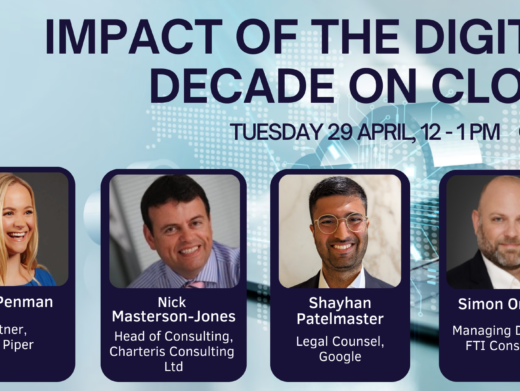Two years ago, phone conferencing became a mandatory part of legal life as a result of the Woolf reforms. This article from BT’s David Sales takes a look at how lawyers and law firms can use phone, video or e-conferencing to benefit their business.
| Five simple steps to booking a telephone hearing 1. Download and submit Application Notice Form N244 (located via www.conferencing.bt.com). 2. Call BT Legal Call on freefone 0800 028 4194 and quote your name and EB account number. 3. Provide the names and telephone numbers of the case participants, including the judge. 4. Tell the co-ordinator the date, time and approximate duration of the hearing. 5. Provide the name and address of the court and the court case reference number (for delivery of taped hearing). The type of Conference Call stipulated by the Practice Direction costs 48p per telephone line per minute plus £10 for the taping. The telephone charges debited to the account of the party initiating the BT Conference Call are treated as part of the costs of the application. |
Telephone hearings are one of the success stories arising from the Woolf Reforms and, over the last year, the number of legal Conference Calls – inclusive of telephone hearings – has rocketed. With the need for fee earners to maximise billable hours, lawyers have recognised that conferencing can help free up valuable time. Avoiding the inevitable courtroom wait for a case to be heard and the need to travel, lawyers can put their time to better use. In addition to telephone hearings, the service can also be used in other ways – for example, for case management meetings, client presentations, team meetings and company announcements. It is also a vital tool in keeping the lines of communication open when external crises such as transport problems make it difficult to conduct business in person.
All that is required for a Conference Call is a phone. However, for calls that require excellent sound quality, it is recommended that a conferencing unit is used – for example, where several parties join the conference (or hearing) by phone and in person around a table. Clear sound pick-up, the reduction of occasional mobile phone ‘hum’ and the avoidance of conversation ‘clipping’ by some hands-free phones make conferencing units the ideal choice to ensure the call runs smoothly.
Converts to telephone hearings include Alan Dury, insurance litigation partner at top ten law firm DLA, who holds them regularly. He said, ‘Telephone hearings are the best thing to come out of the Woolf reforms. I had a hearing in York recently and we saved £1,000 by organising a telephone hearing. It was a very straightforward case – not in any way controversial. The claimant’s solicitors were based in Scunthorpe and I am in Sheffield, both of which are about a one-hour trip away from York. It took about 10 minutes to organise the call that lasted about 20 minutes. I estimate the total costs for the parties were £200 instead of £1,200, which it would have cost for us to attend in person, with travelling time.’
Tim Goldburn, clinical negligence specialist at law firm Preston Goldburn, has been using BT Conference Call since April 1999. He said:
‘I am a real fan of phoneconferencing and use it for several purposes. For example, for conferences with barristers, medical experts and clients to save everyone travelling to, for example, London, for a two-hour meeting, to agree on experts and directions with the other solicitors involved in multi-handed clinical negligence cases, for me and the other solicitor to listen in on and pose questions to experts discussing a case and for case management conferences. BT Conference Call cuts out the need for me and my injured and disabled clients having to travel all the way to London to meet barristers and medical experts. That saves me a lot of time and the Legal Services Commission a lot of money. A recent large clinical negligence case involving four medical experts from different locations around the UK, would have amounted to £3,400 in time and travel and the two and a half hour phone conference totalled just £340 by comparison! Conferencing has allowed me to meet difficult deadlines resulting from the Civil Procedure Rules, by enabling me to hold meetings in the evening when necessary, bringing together key legal personnel involved in a case. In addition, I am able to order a tape recording of the meeting, which we then transcribe as a full and accurate record of the discussion. It’s a godsend for me to be able to refer to what all the experts are saying.’
Video-conferencing
The drive towards maximising billable hours for lawyers whilst using technology to improve working life is leading to an upward trend in video-conferencing. Meeting ‘face to face’ can be critical in the assessment of a case, and video-conferencing facilitates this, helping to build and strengthen relationships with clients when distance prevents a personal meeting. It also has the added benefit of speeding up the legal process.
Taking a lead in video-conferencing are The Royal Courts of Justice, Leeds Combined Court and Cardiff Civil Justice Centre, who are currently testing its use to extend the reach of the Appeals Court. In the past, parties to an appeal had no choice but to travel to London. Now, however, all three centres can link up with each other, or with solicitors and barristers who have video-conferencing facilities at their disposal. Launched during the summer, the pilot supports the Lord Chancellor’s drive to modernise civil justice and is part of the Court Service’s Modernising the Civil Courts Programme. Leeds Combined Court and Cardiff Civil Justice Centre will also be putting video-conferencing to the test in civil, criminal, High Court and tribunal cases.
| Phoneconferencing Tips 1. Circulate an agenda in advance so everyone has the correct papers to hand. 2. Make sure everyone knows the date and time for the call – and the telephone number to call in on, plus Passcode/PIN if relevant. 3. At the beginning of the meeting, if appropriate, ask each person to give his or her name and role. 4. When speaking, always identify yourself first and make clear to whom you are speaking. 5. Keep mobile phones a few feet away from your telephone – they can induce a hum, even when not in use. 6. If you require assistance from the Co-ordinator during your call please press * 0 at any time. |
E-conferencing
E-conferencing services amalgamate a phone conference with data collaboration over the Internet. BT’s Conference Call Presence can link up to 20 people worldwide using technologies already available to most law firms – a telephone and the Internet.
Attendees can ‘see’ the group they are meeting via a ‘virtual’ on-screen meeting room which shows computer-generated images of each participant seated around a table. Participants can either view or amend documents launched by any party on the call. Amendments can be made to the document immediately, removing the time-consuming need to fax or exchange e-mail drafts back and forth. Consensus can be achieved and approval can be gained in minutes rather than days!
David Sales is General Manager of BT Conferencing.